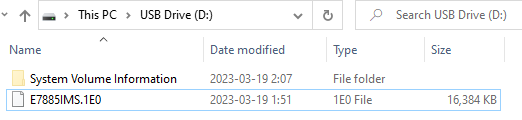Step 1
Check the current BIOS version.
Step 2
Download the new version:
msi.com/Motherboard/X99A-SLI-PLUS/support#bios
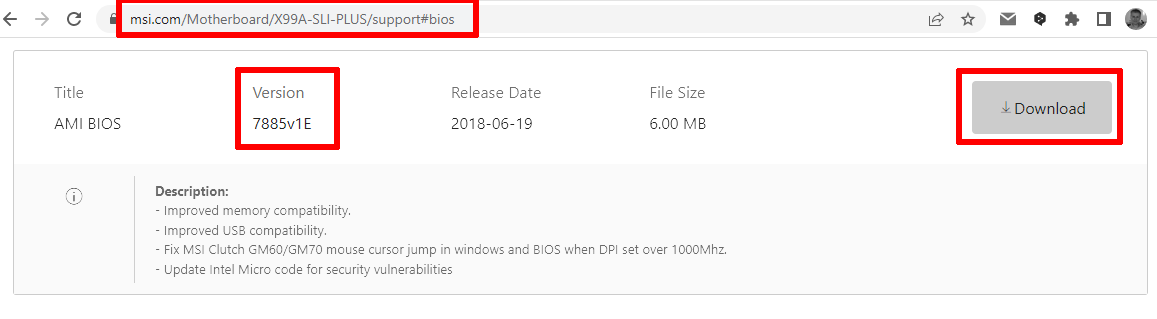
Step 3
Extract the downloaded archive and move the E7885IMS.1E0 file to the root folder of a USB drive:
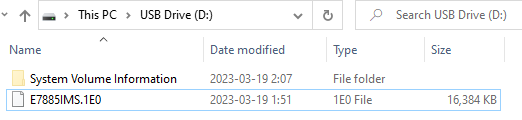
Check the current BIOS version.
Download the new version:
msi.com/Motherboard/X99A-SLI-PLUS/support#bios
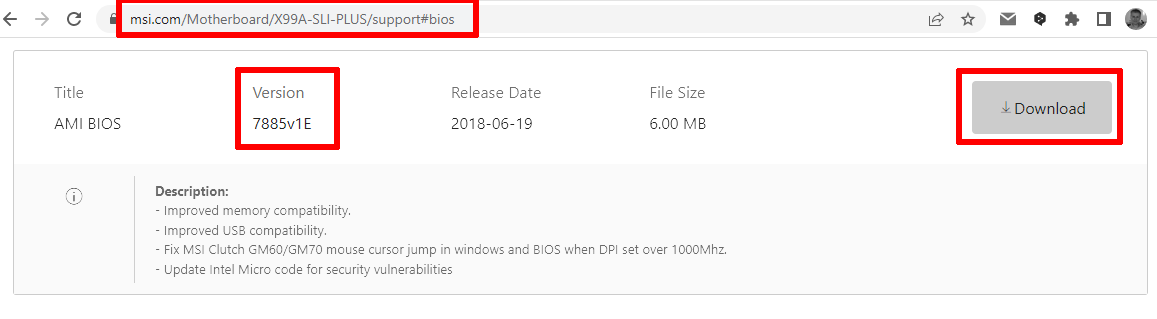
Extract the downloaded archive and move the E7885IMS.1E0 file to the root folder of a USB drive: