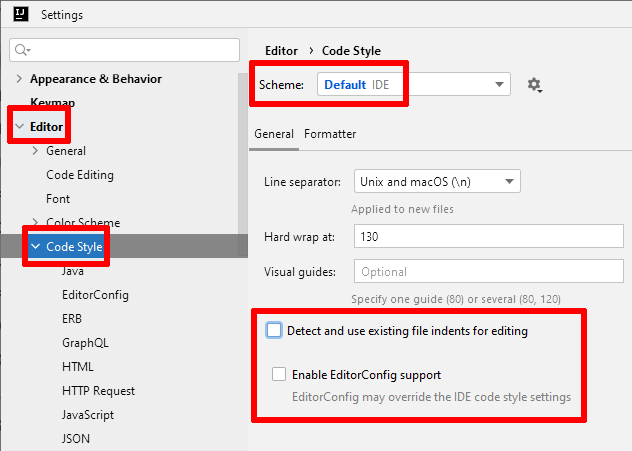Step 1
jetbrains.com/idea/download/#section=windows
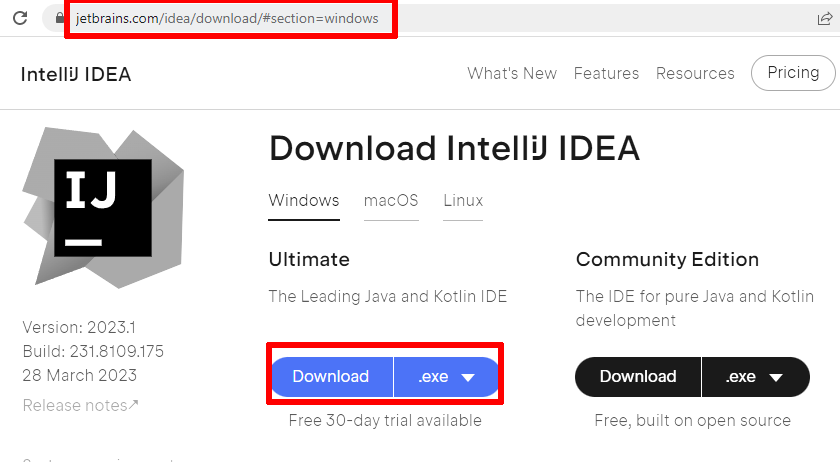
Step 2
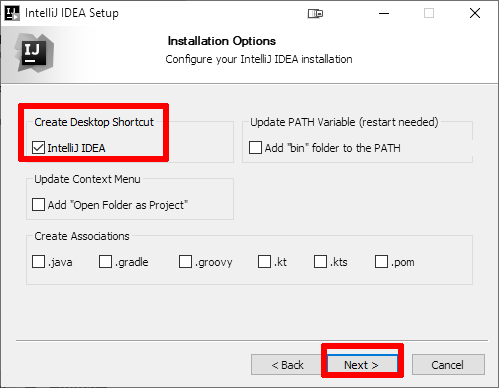
Step 3
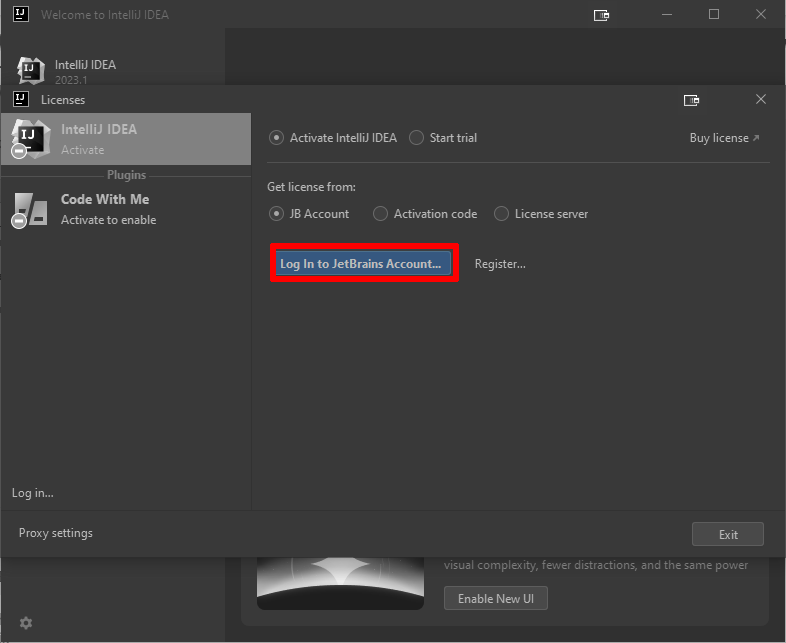
Step 4

Step 5
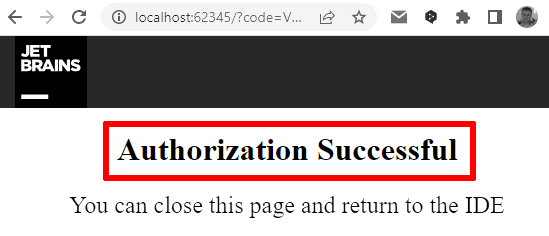
Step 6
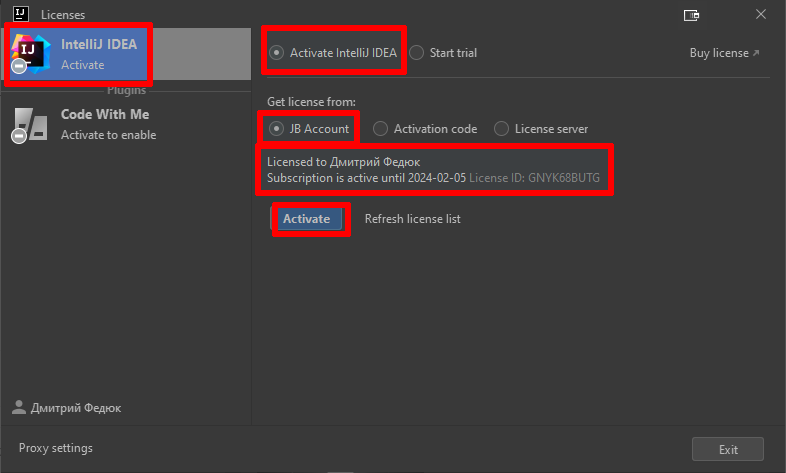
Step 7
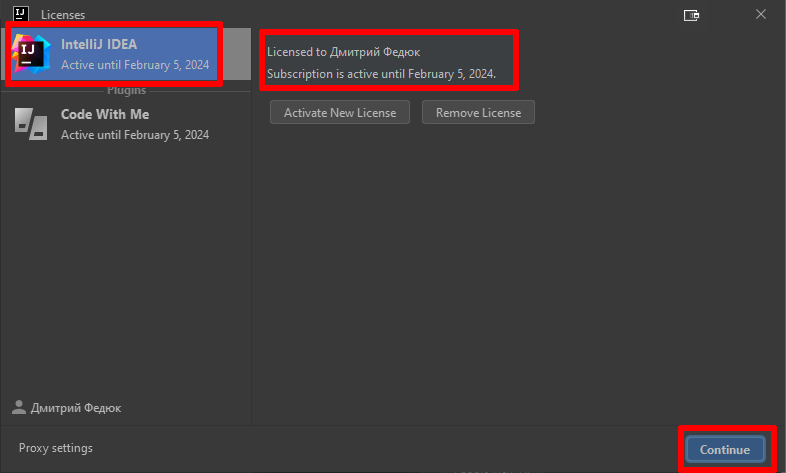
Step 8
Step 9
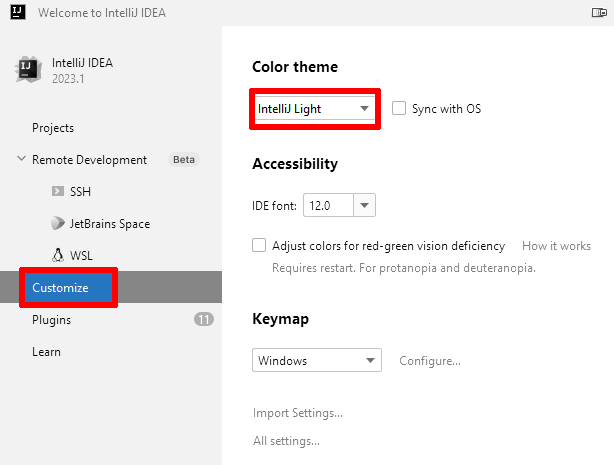
Step 10
Setup a keyboard shortcut to toggle gutter icons.
Step 11
Prevent PHPStorm / IntelliJ IDEA from excluding vendor subfolders from a project.
Step 12
Prevent PHPStorm / IntelliJ IDEA from checking for Composer package updates.
Step 13
Prevent PHPStorm / IntelliJ IDEA from auto-adding source folders to a project.
Step 14
Disable the «Reader Mode» / «Rendered View».
Step 15