Step 1
Install the prerequisites
nginx.org/en/linux_packages.html#Debian
apt install curl gnupg2 ca-certificates lsb-release
Step 2
To set up the apt repository for stable nginx packages, run the following command:
nginx.org/en/linux_packages.html#Debian
echo "deb http://nginx.org/packages/debian `lsb_release -cs` nginx" >> /etc/apt/sources.list
Step 3
Set up repository pinning to prefer our packages over distribution-provided ones:
nginx.org/en/linux_packages.html#Debian
echo -e "Package: *\nPin: origin nginx.org\nPin: release o=nginx\nPin-Priority: 900\n" \
| sudo tee /etc/apt/preferences.d/nginx
Step 4
Next, import an official nginx signing key so apt could verify the packages authenticity. Fetch the key:
nginx.org/en/linux_packages.html#Debian
curl -o /tmp/nginx_signing.key https://nginx.org/keys/nginx_signing.key
Step 5
Verify that the downloaded file contains the proper key:
nginx.org/en/linux_packages.html#Debian
gpg --dry-run --quiet --import --import-options import-show /tmp/nginx_signing.key
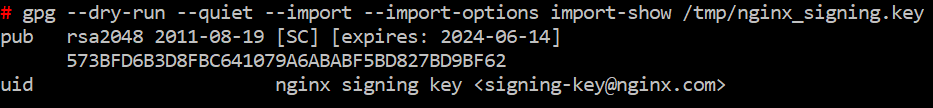
Step 6
Finally, move the key to apt trusted key storage (note the "asc" file extension change):
nginx.org/en/linux_packages.html#Debian
mv /tmp/nginx_signing.key /etc/apt/trusted.gpg.d/nginx.asc