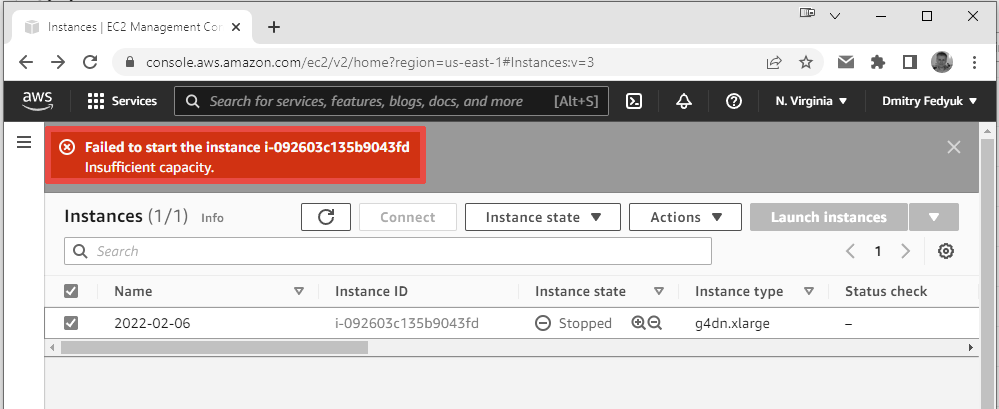
Cause
If you get this error when you try to launch an instance or restart a stopped instance, AWS does not currently have enough available On-Demand capacity to fulfill your request.
Solution
To resolve the issue, try the following:
- Wait a few minutes and then submit your request again; capacity can shift frequently.
- Submit a new request with a reduced number of instances.
For example, if you're making a single request to launch 15 instances, try making 3 requests for 5 instances, or 15 requests for 1 instance instead.- If you're launching an instance, submit a new request without specifying an Availability Zone.
- If you're launching an instance, submit a new request using a different instance type (which you can resize at a later stage). For more information, see Change the instance type.
- If you are launching instances into a cluster placement group, you can get an insufficient capacity error. For more information, see Placement group rules and limitations.
docs.aws.amazon.com/AWSEC2/latest/UserGuide/troubleshooting-launch.html#troubleshooting-launch-capacity
github.com/awsdocs/amazon-ec2-user-guide/blob/721fab23/doc_source/troubleshooting-launch.md#insufficient-instance-capacity