Step 1
msi.com/Motherboard/X99A-SLI-PLUS/support#utility
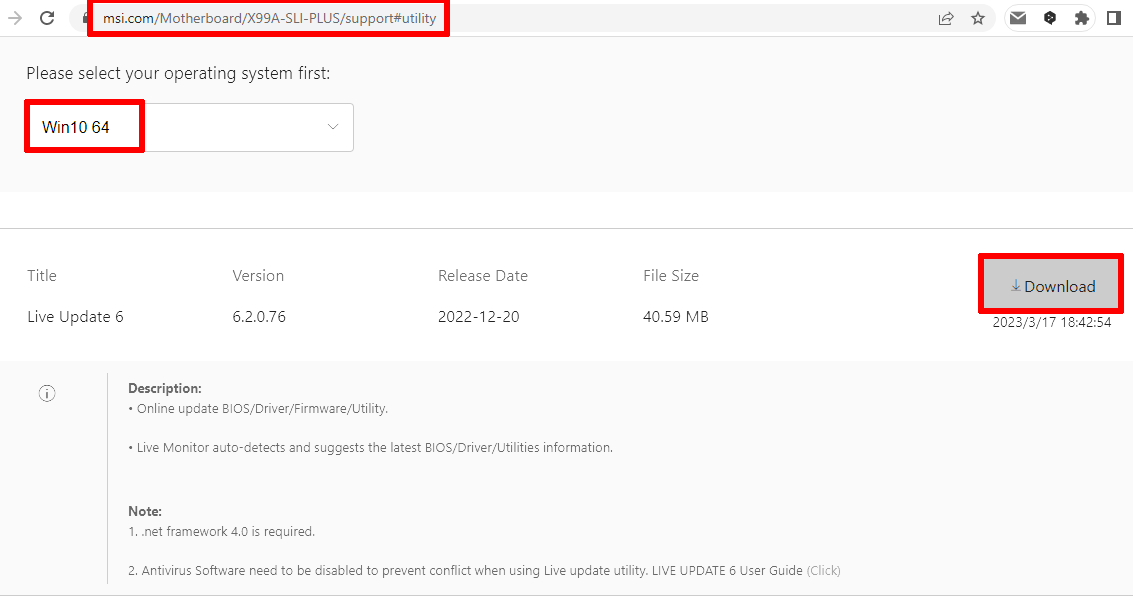
Step 2
Disable auto-startup:
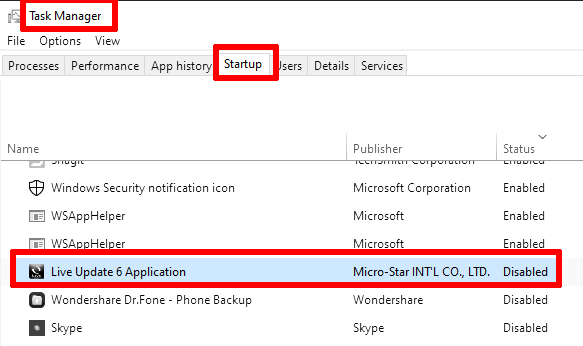
Step 3
Change the "MSI Live Update Service" startup type from "Automatic" to "Manual":
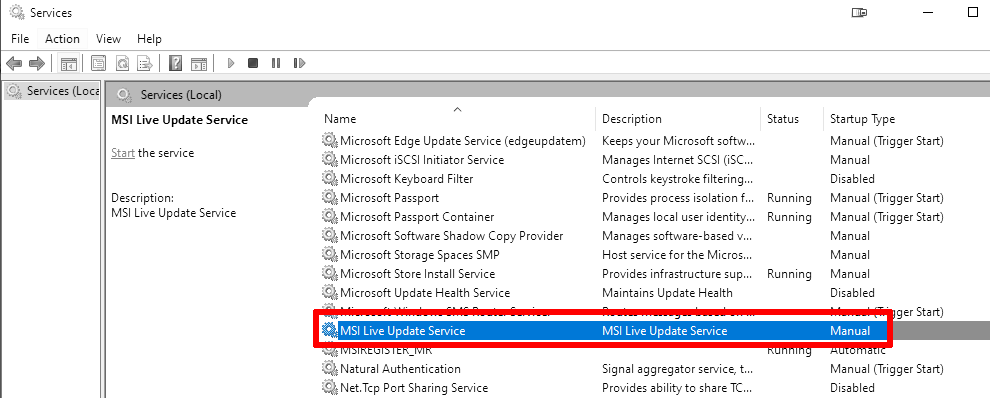
Step 4
Change the "MSIREGISTER_MR" startup type from "Automatic" to "Manual":
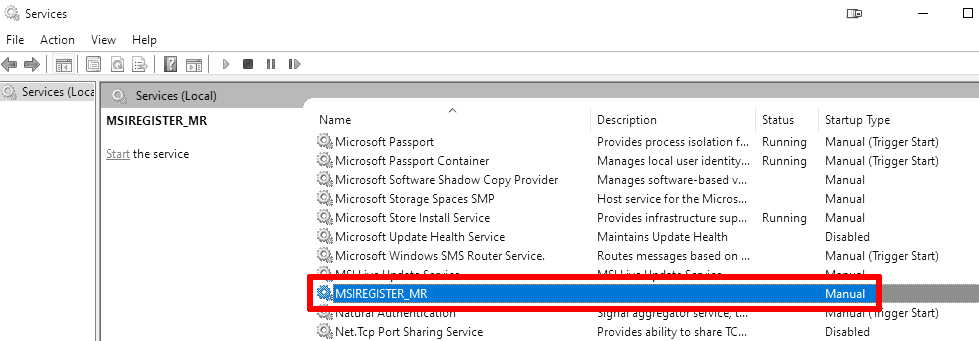
Step 5
Prevent auto-startup for the "MSI Register" (MSIRegister.exe) program.