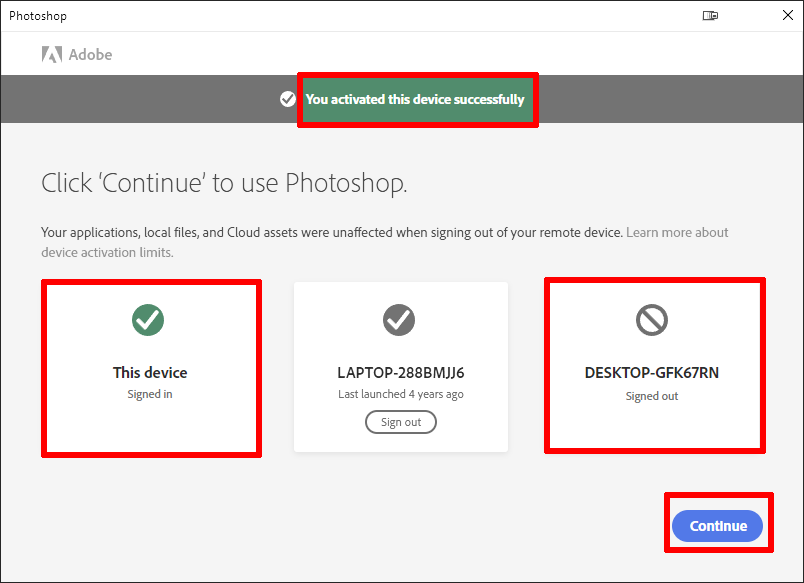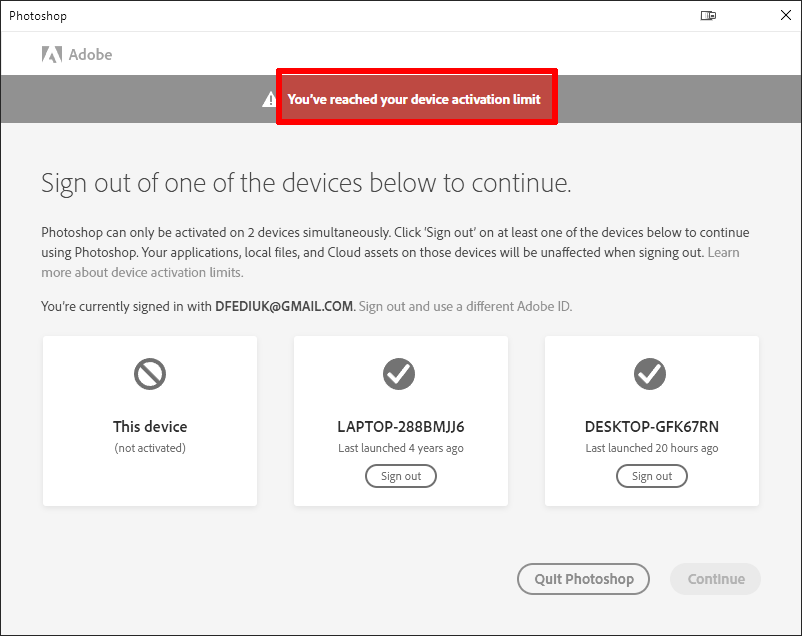
I have encountered it after installing "Intel Rapid Storage Technology Driver" to Windows 10.
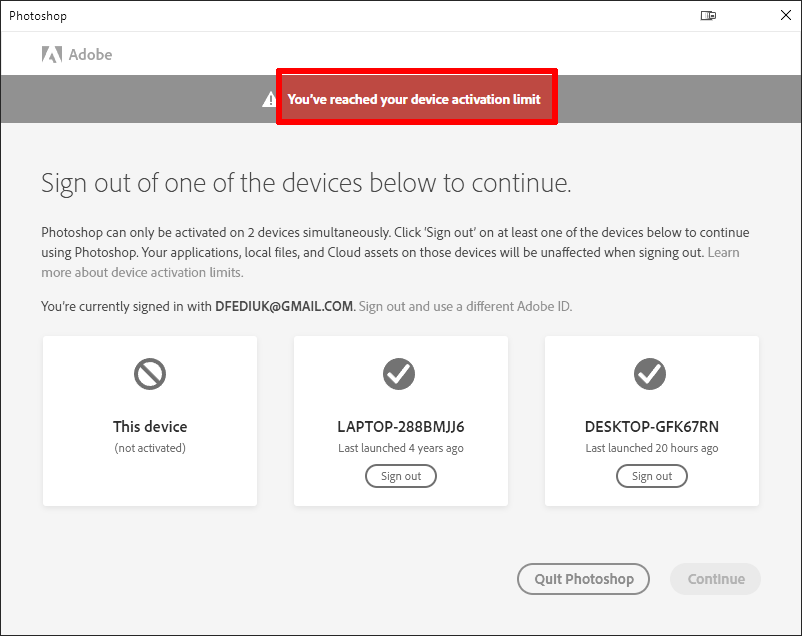
I have encountered it after installing "Intel Rapid Storage Technology Driver" to Windows 10.
It seems that Photoshop can forgot the PC after installing a driver.
To solve the problem, just sign out Photoshop from the device which Photoshop regards as your previous device (but actually it it your current device before the driver installation):