Step 1
Go to %APPDATA%\Microsoft\Windows\Start Menu\Programs\Windows PowerShell
Step 2
Copy the "Windows PowerShell" shortcut to the required location (e.g., to your Desktop).
Step 3
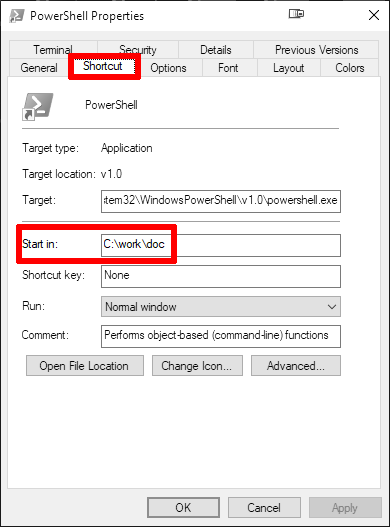
Step 4
How to setup a shortcut to run its program with administrative rights in Windows?