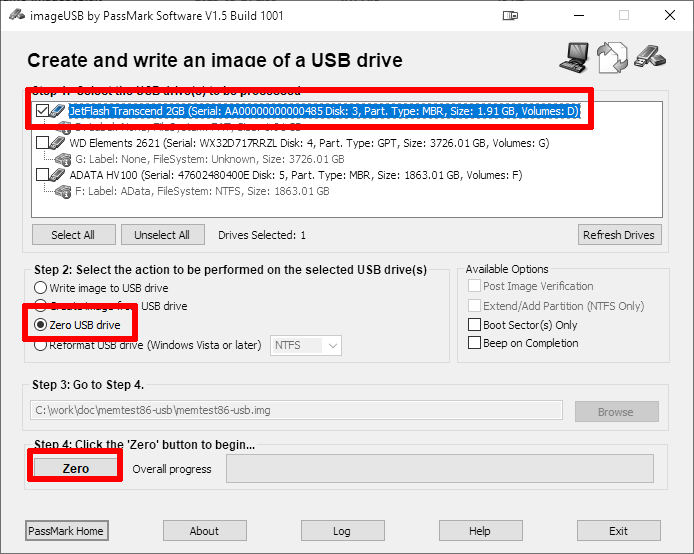Step 1
Download it: memtest86.com/download.htm
Step 2
Run imageUSB.exe to create a bootable USB:
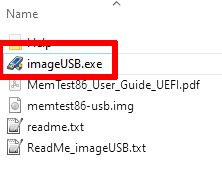
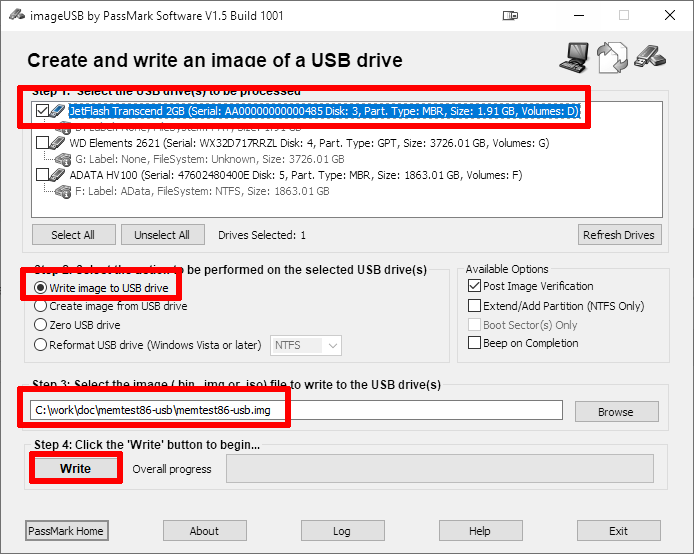
Step 3
Reboot from the USB drive prepared om the previous step.
MSI Click BIOS needs to be set to boot in the UEFI mode.
Step 4
Expore RAM modules:
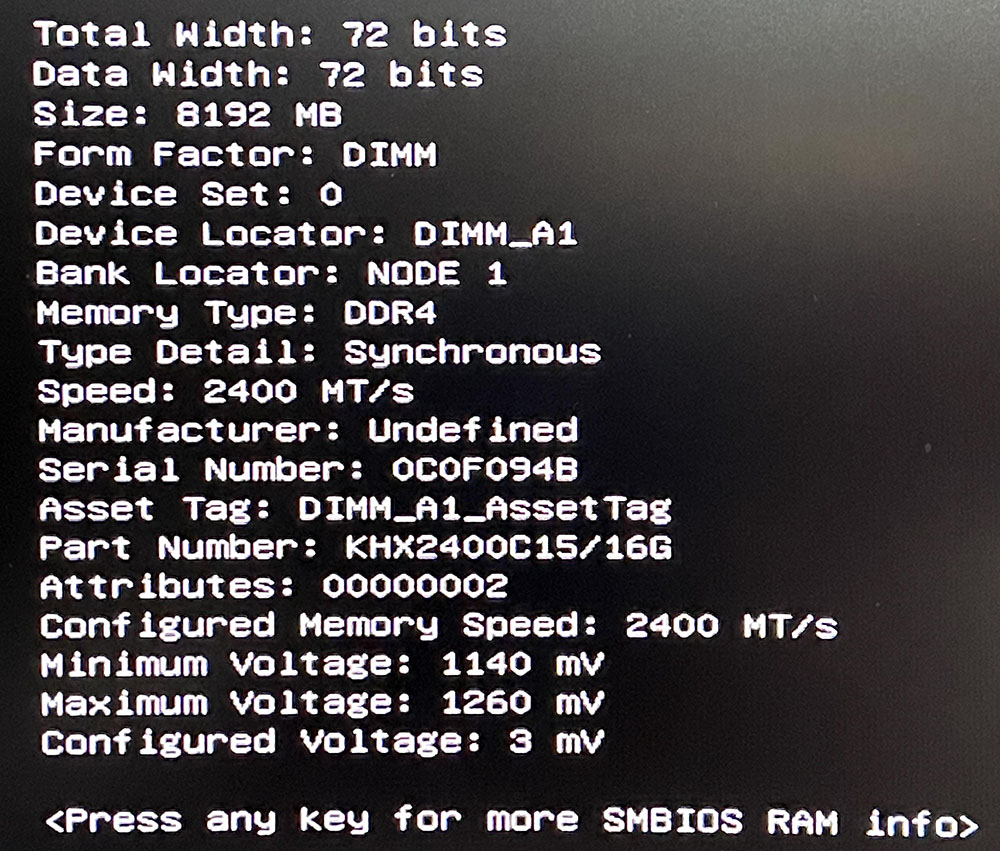
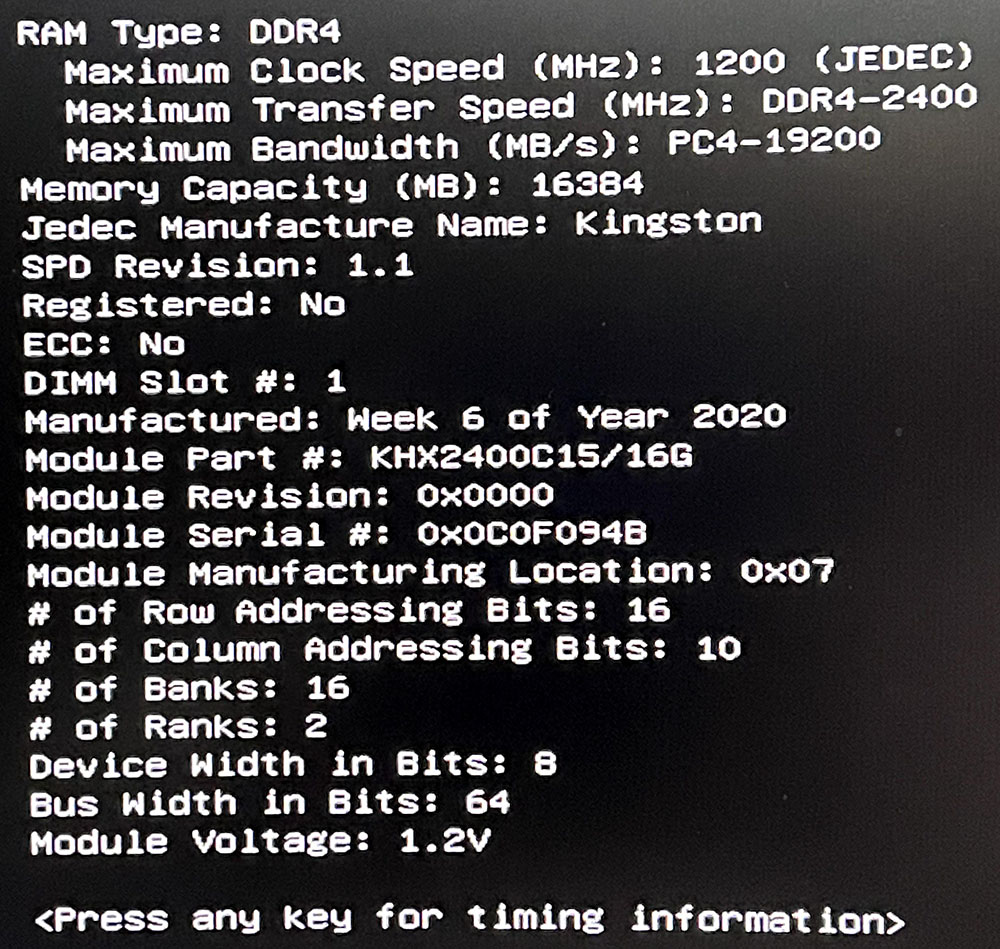
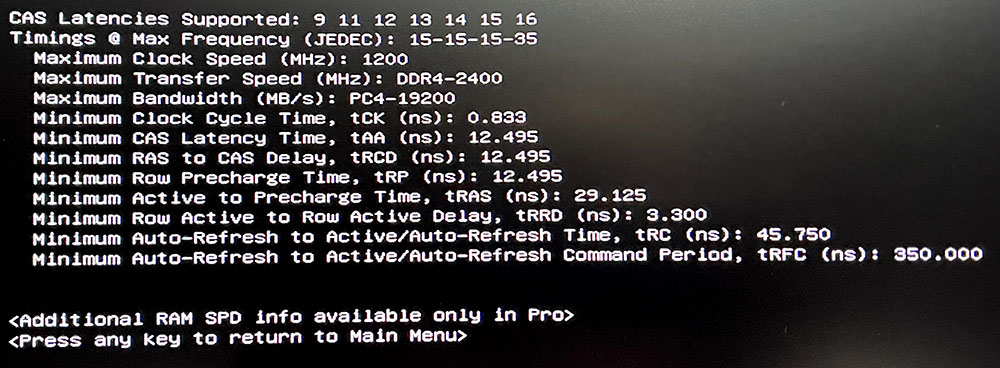
Step 5
Run tests:
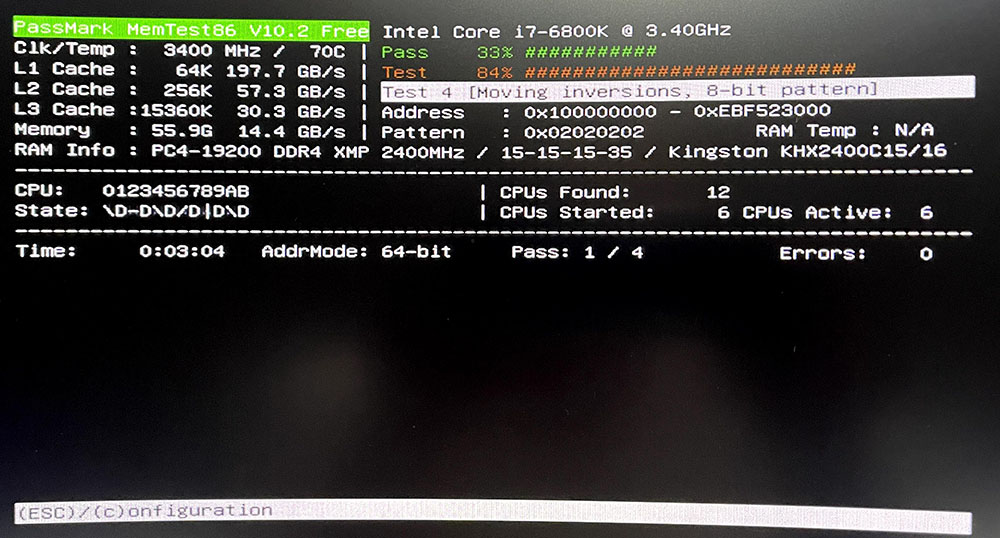
Step 6
Reboot in the normal mode to Windows.
Step 7
Restore the USB drive to the normal state ("Zero USB drive"):