Step 1
Go to the «Microsoft Defender Antivirus» section in «Windows Components» in Group Policy Editor:
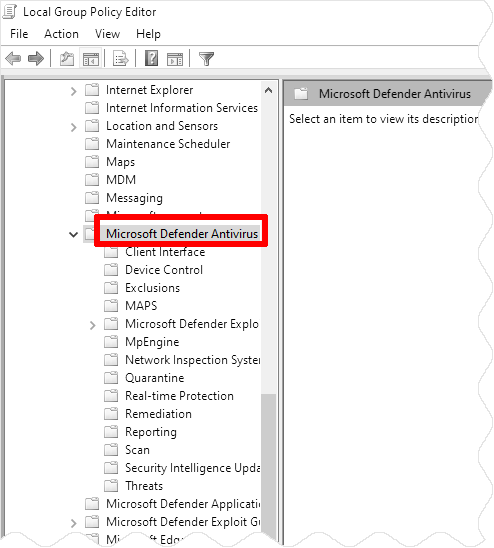
Step 2
Enable the «Turn off Microsoft Defender Antivirus» option:
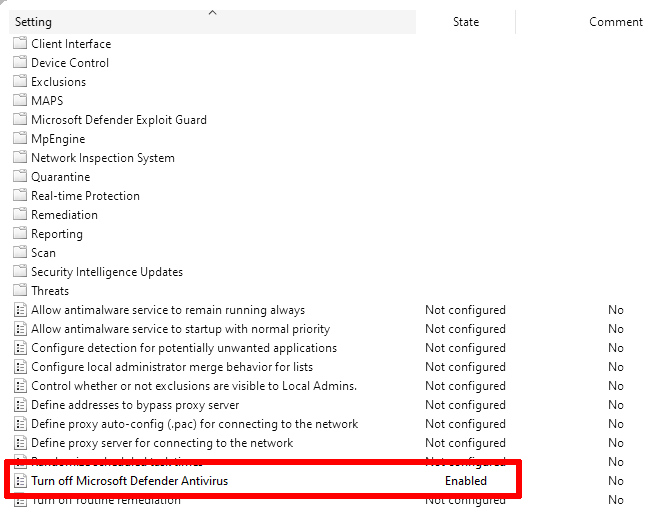
superuser.com/a/1757341
Step 3
Enable the «Real-time protection» → «Turn off real-time protection» option:
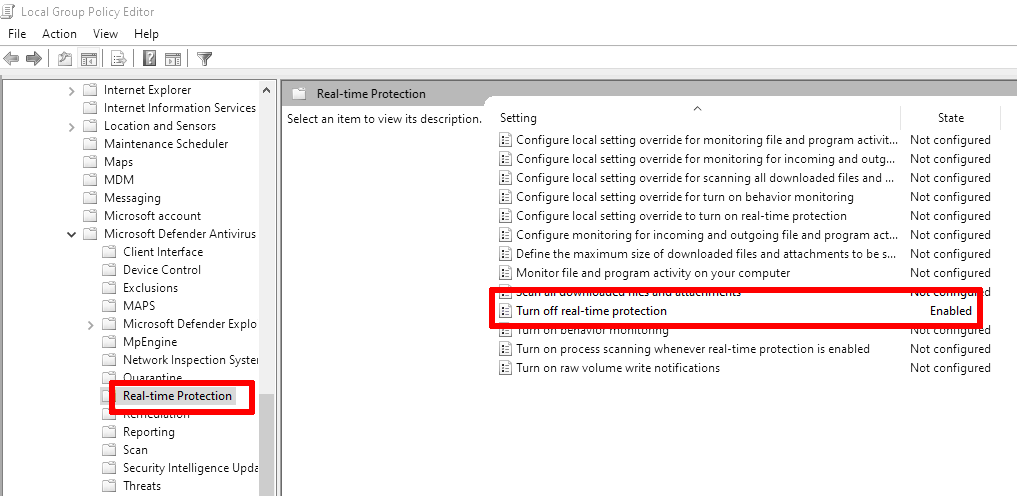
superuser.com/a/1757341
Step 4
Reboot.
superuser.com/a/1757341