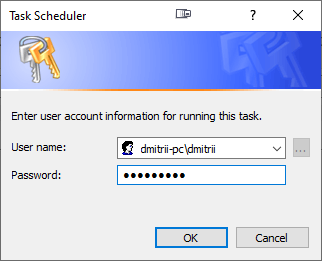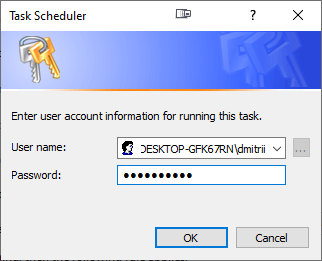
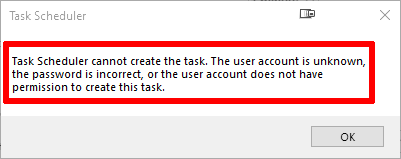
A workaroung is to use the «Run only when user is logged in» option on the «General» tab:
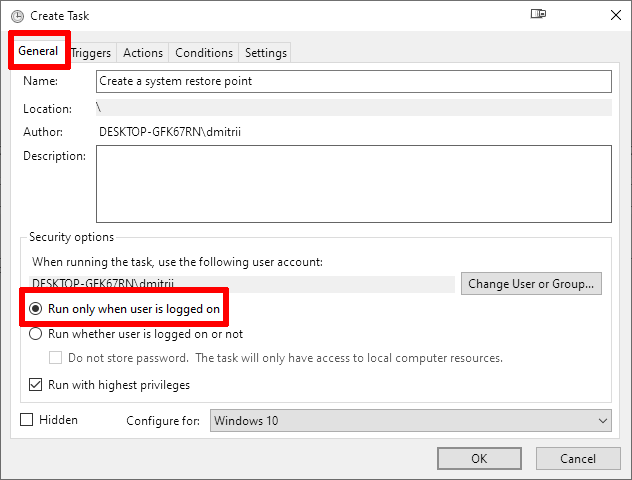
I renamed the PC from an automatic name «DESKTOP-GFK67RN» to «DMITRII-PC».
I checked the new name using the whoami command:
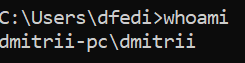
I specified the whoami output («dmitrii-pc\dmitrii») as the user name, and my Microsoft account password, and it works!