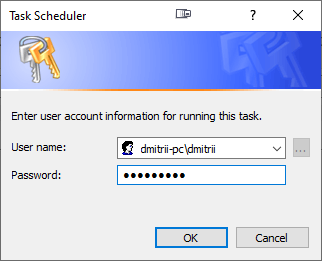How did I fix it
Step 1
I renamed the PC from an automatic name «DESKTOP-GFK67RN» to «DMITRII-PC».
Step 2
I checked the new name using the whoami command:
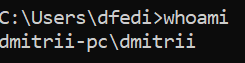
Step 3
I specified the whoami output («dmitrii-pc\dmitrii») as the user name, and my Microsoft account password, and it works!