Step 1
Go to %PROGRAMDATA%\Microsoft\Windows\Start Menu\Programs\Administrative Tools and copy the "Task Scheduler" shortcut to the Desktop.
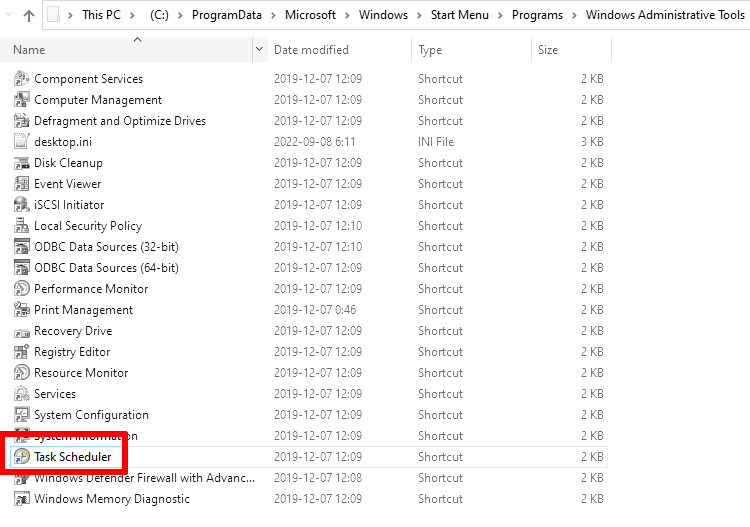
Step 2
How to setup a shortcut to run its program with administrative rights in Windows?
Go to %PROGRAMDATA%\Microsoft\Windows\Start Menu\Programs\Administrative Tools and copy the "Task Scheduler" shortcut to the Desktop.
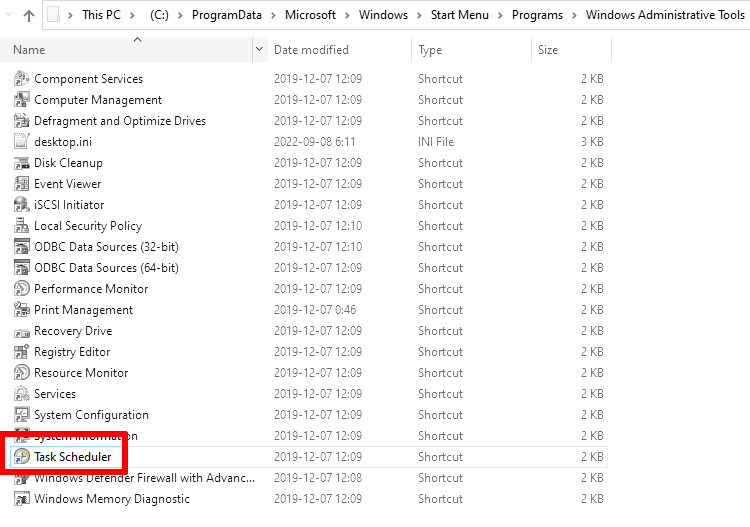
How to setup a shortcut to run its program with administrative rights in Windows?