Step 1
Type gpedit.msc in Windows Search and then choose «Open file location»:
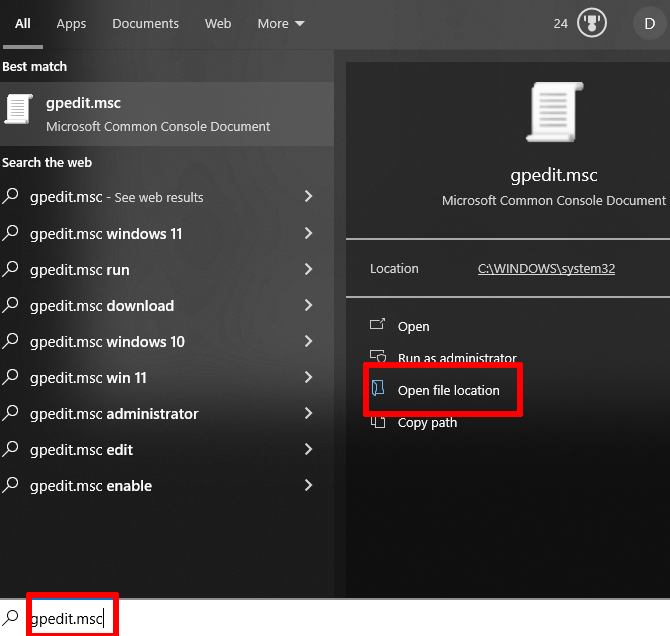
Step 2
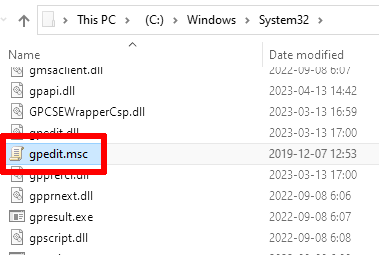
How to create a shortcut for a program on the Desktop in Windows?
Step 3
How to setup a shortcut to run its program with administrative rights in Windows?
Type gpedit.msc in Windows Search and then choose «Open file location»:
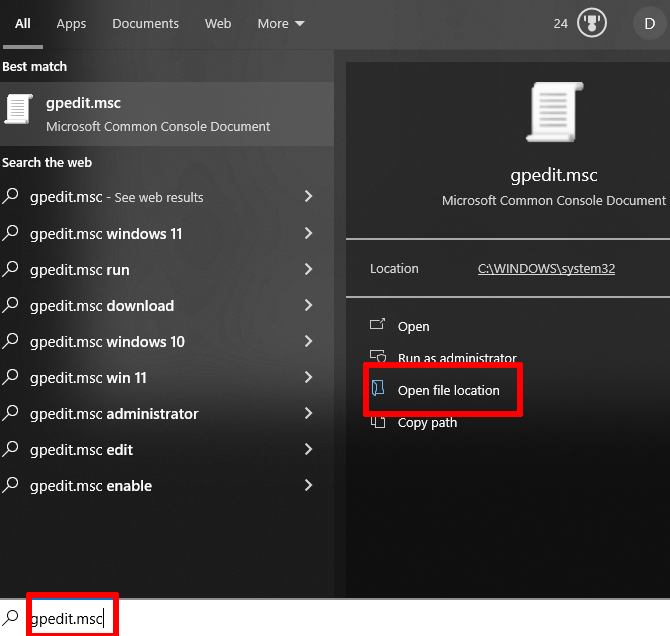
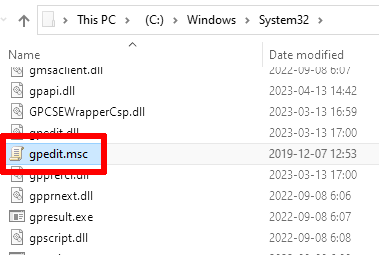
How to create a shortcut for a program on the Desktop in Windows?
How to setup a shortcut to run its program with administrative rights in Windows?