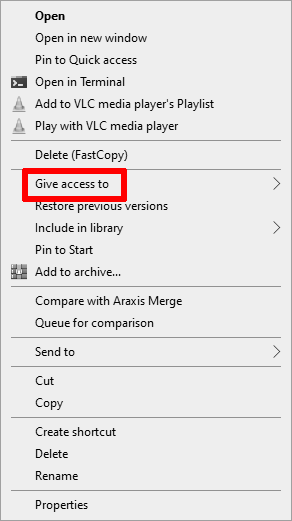
Delete the following keys from Windows Registry:
HKEY_CLASSES_ROOT\*\shellex\ContextMenuHandlers\SharingHKEY_CLASSES_ROOT\Directory\Background\shellex\ContextMenuHandlers\SharingHKEY_CLASSES_ROOT\Directory\shellex\ContextMenuHandlers\SharingHKEY_CLASSES_ROOT\Drive\shellex\ContextMenuHandlers\SharingHKEY_CLASSES_ROOT\LibraryFolder\background\shellex\ContextMenuHandlers\SharingHKEY_CLASSES_ROOT\UserLibraryFolder\shellex\ContextMenuHandlers\Sharing
elevenforum.com/t/add-or-remove-give-access-to-context-menu-in-windows-11.11209