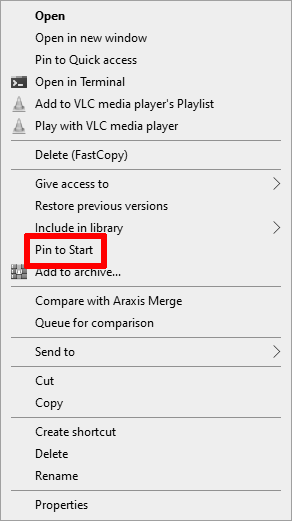
Delete the following keys from Windows Registry:
HKEY_CLASSES_ROOT\*\shellex\ContextMenuHandlers\{a2a9545d-a0c2-42b4-9708-a0b2badd77c8}HKEY_CLASSES_ROOT\Folder\shellex\ContextMenuHandlers\{a2a9545d-a0c2-42b4-9708-a0b2badd77c8}HKEY_CLASSES_ROOT\Folder\shellex\ContextMenuHandlers\PintoStartScreenHKEY_CLASSES_ROOT\exefile\shellex\ContextMenuHandlers\PintoStartScreenHKEY_CLASSES_ROOT\Microsoft.Website\shellex\ContextMenuHandlers\PintoStartScreenHKEY_CLASSES_ROOT\mscfile\shellex\ContextMenuHandlers\PintoStartScreenHKEY_CLASSES_ROOT\MSILink\shellex\ContextMenuHandlers\{a2a9545d-a0c2-42b4-9708-a0b2badd77c8}
tenforums.com/tutorials/37258-add-remove-pin-start-context-menu-windows-10-a.html