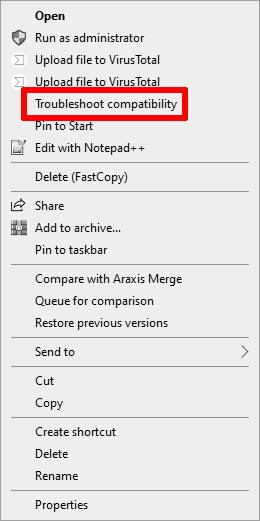
Delete the following keys from Windows Registry:
HKEY_CLASSES_ROOT\batfile\shellEx\ContextMenuHandlers\CompatibilityHKEY_CLASSES_ROOT\cmdfile\shellEx\ContextMenuHandlers\CompatibilityHKEY_CLASSES_ROOT\exefile\shellex\ContextMenuHandlers\CompatibilityHKEY_CLASSES_ROOT\Msi.Package\shellex\ContextMenuHandlers\CompatibilityHKEY_CLASSES_ROOT\MSILink\shellex\ContextMenuHandlers\1d27f844-3a1f-4410-85ac-14651078412d
thewindowsclub.com/add-troubleshoot-compatibility-on-context-menu