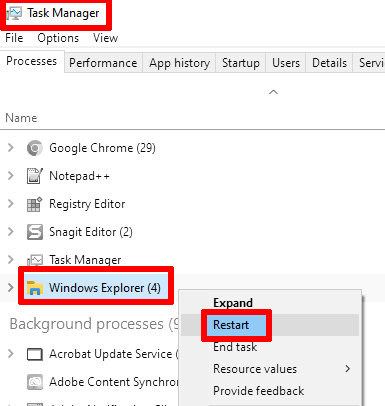Step 1
Set the HKEY_CURRENT_USER\SOFTWARE\Microsoft\Windows\CurrentVersion\Explorer\link registry key to 00 00 00 00:
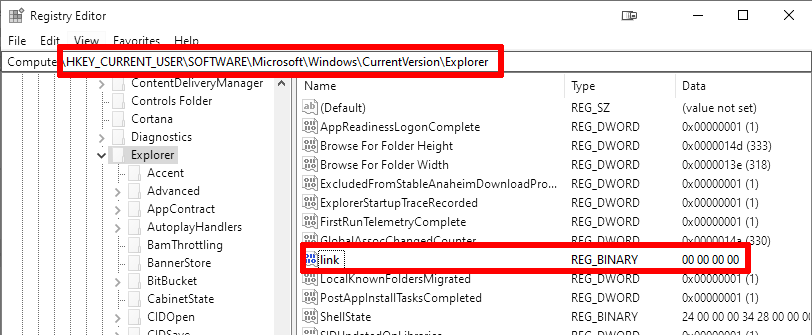
howtogeek.com/802/remove-shortcut-text-from-new-shortcuts-in-vista
Step 2
Restart Windows Explorer.
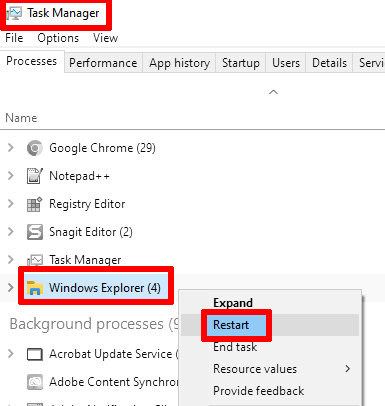
Set the HKEY_CURRENT_USER\SOFTWARE\Microsoft\Windows\CurrentVersion\Explorer\link registry key to 00 00 00 00:
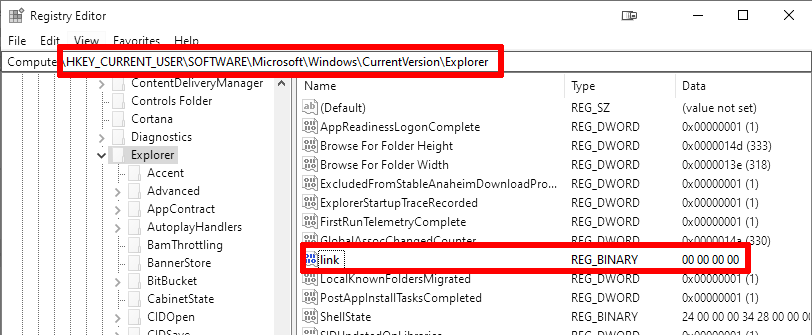
howtogeek.com/802/remove-shortcut-text-from-new-shortcuts-in-vista
Restart Windows Explorer.