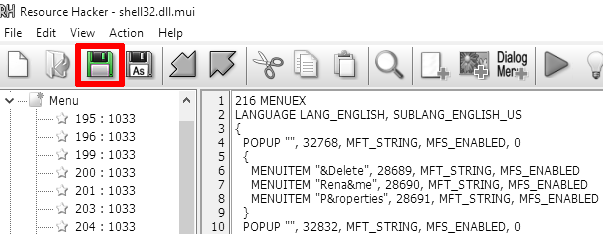Step 1
Take ownership of the file.
Step 2
Provide all permissons for the file to administrators:
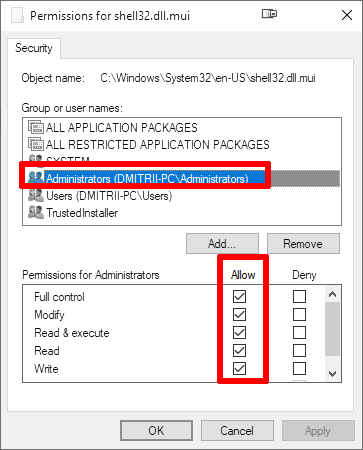
Step 3
Copy the file to a tempary location.
Resource Hacker does not see it in the %SYSTEMROOT%\System32\en-US folder because the file is in use by Windows.
Step 4
Open the file in Resource Hacker.
Step 5
Edit the file.
Step 6
«Action» → «Compile Script»:
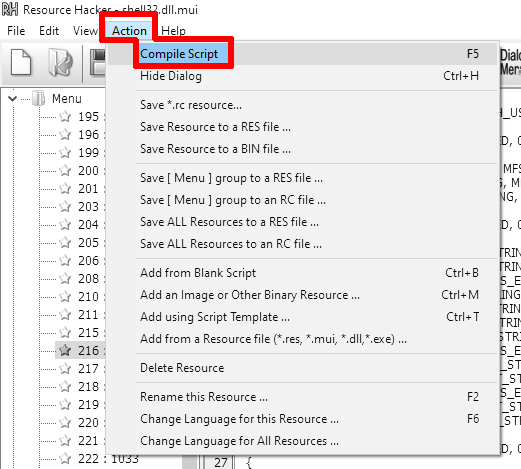
Step 7
Save the file: