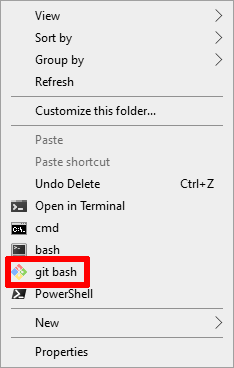Step 1
I delete the HKEY_CLASSES_ROOT\Directory\shell\git_shell branch from Windows Registry because I never open a console by right-clicking on a folder icon: I always click on a folder window's background instead.
Step 2
Open the HKEY_CLASSES_ROOT\Directory\Background\shell\git_shell branch of Windows Registry.
Replace «Git Ba&sh Here» with «git bash»:
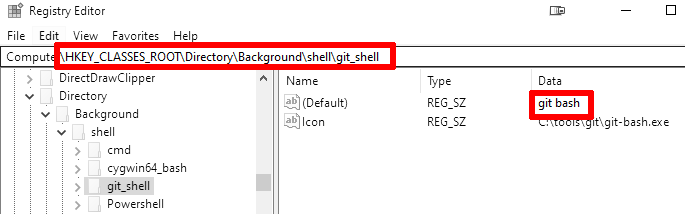
Now the «Git for Windows» menu item looks like this: