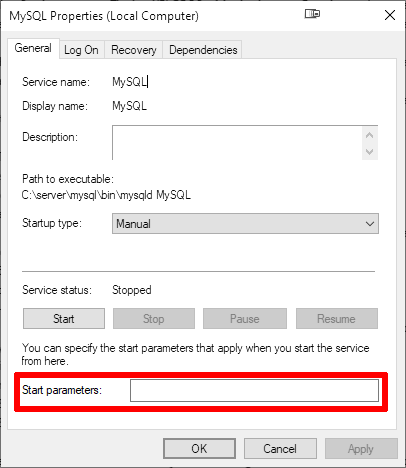
sc.exe config MySQL binpath="C:\server\mysql\bin\mysqld --defaults-file=\"C:\server\mysql\ini\my2.ini\""
Hello,
This does not work as binPath must be written with a capital P.
Also, for me, " does not work either.
I am curious to know on which Windows did it work?
This does not work as binPath must be written with a capital P.
It is just the Dunning–Kruger effect
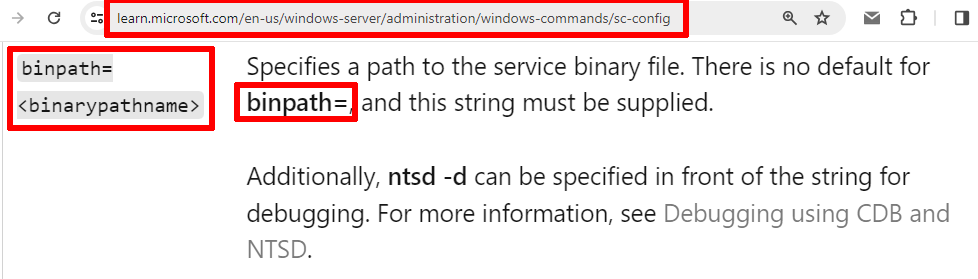
learn.microsoft.com/en-us/windows-server/administration/windows-commands/sc-config
Thank you for underlining the documentation.
I do not have access to the server over the week-end to check.
Dunning–Kruger effect number 2:
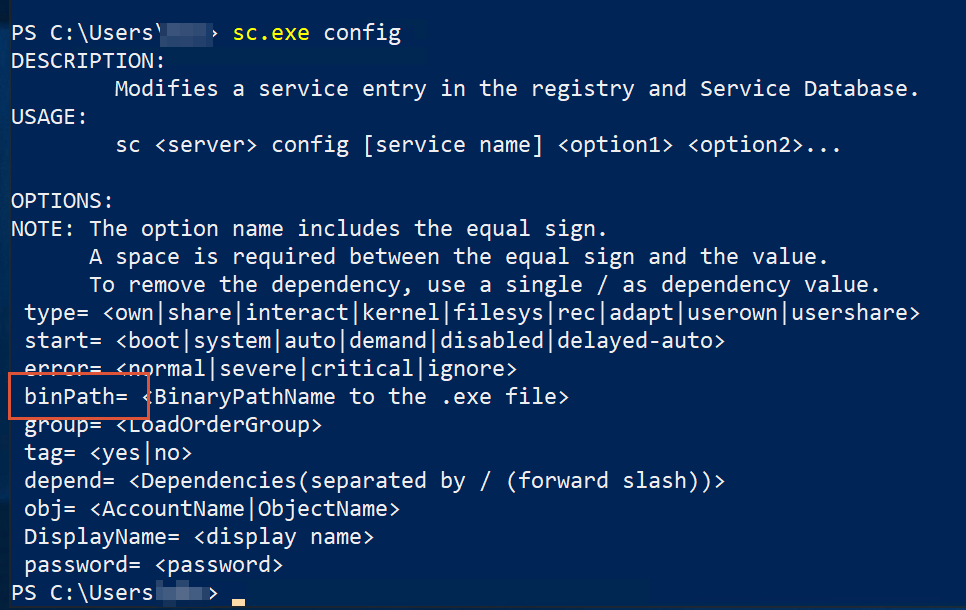
I have checked: any letter case for binpath is accepted by sc.exe, despite many third-party documentation sources like ss64.com are lying that sc.exe options are case sensitive:
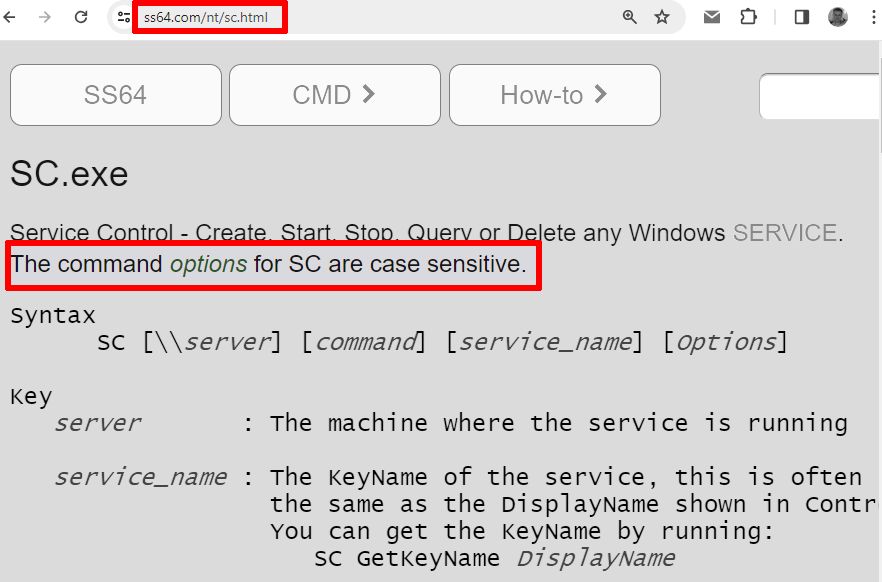
1. binpath
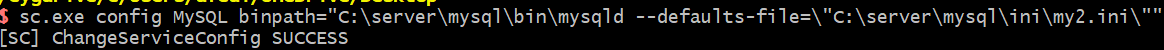
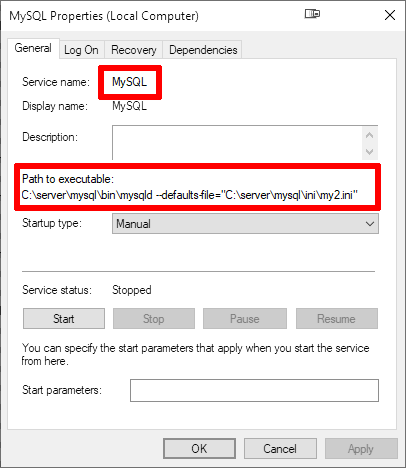
2. binPath
![]()
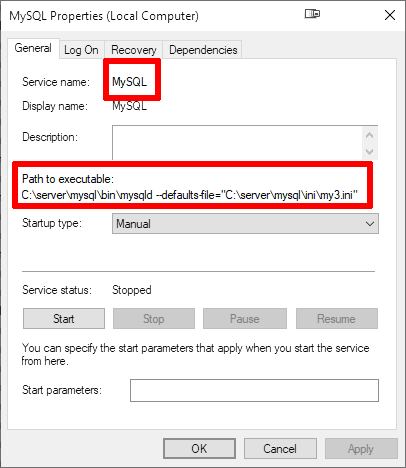
3. BiNPaTh
![]()
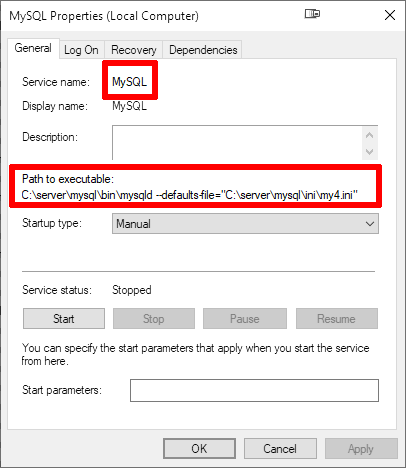
If I don't put a capital P, it does not work on my side, that's why I wanted to know which OS are you on?
Windows 10 Pro, version 22H2, build 19045.3803
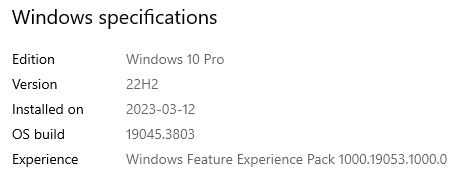
ok. thanks.
I am on Windows Server 2019 (Version 1809 - build 17763.4737))