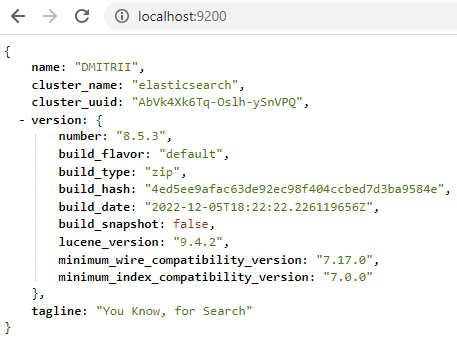Step 1
elastic.co/downloads/past-releases#elasticsearch
Step 2
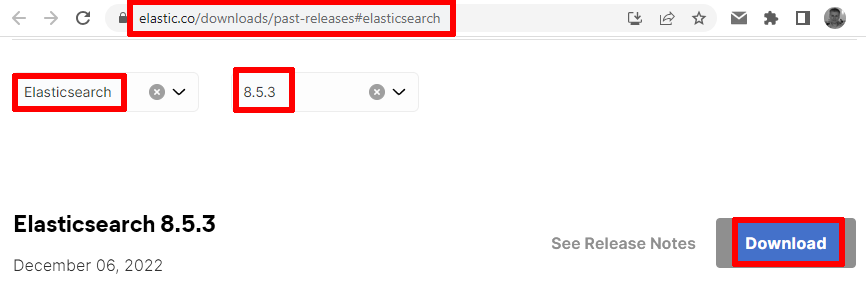
Step 3
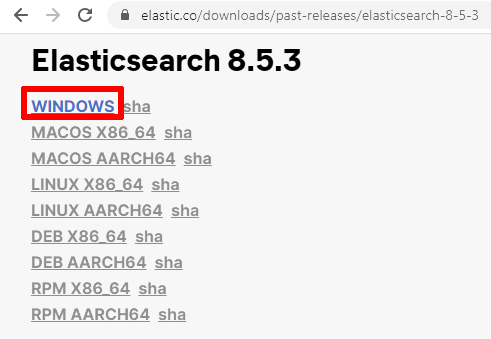
Step 4
Extract it to a permanent location (C:\server\elasticsearch\8.5.3 in my case).
Step 5
I have moved the config subfolder to my convenient location: C:\server\elasticsearch\config.
Step 6
Setup the ES_HOME and ES_PATH_CONF environment variables:
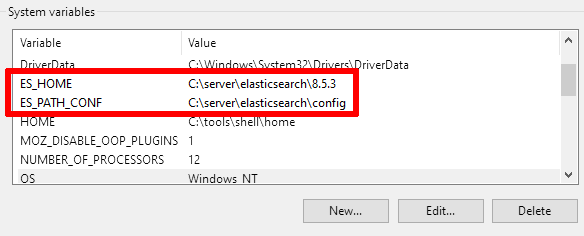
elastic.co/guide/en/elasticsearch/reference/8.5/zip-windows.html#windows-service-settings
Step 7
How did I limit the memory consumption of Elasticsearch 8 in Windows 10?
Step 8
My contents for %ES_PATH_CONF%\elasticsearch.yml:
bootstrap.memory_lock: false
cluster.name: elasticsearch
http.port: 9200
node.roles: ["data", "ingest", "master"]
node.name: DMITRII
path.data: E:\server\elasticsearch\data
path.logs: C:\server\log\elasticsearch
transport.port: 9300
xpack.license.self_generated.type: basic
xpack.security.enabled: false
Step 9
Check the installation by running %ES_HOME%\bin\elasticsearch.bat.
Step 10
Install the Windows service:
%ES_HOME%/bin/elasticsearch-service.bat install
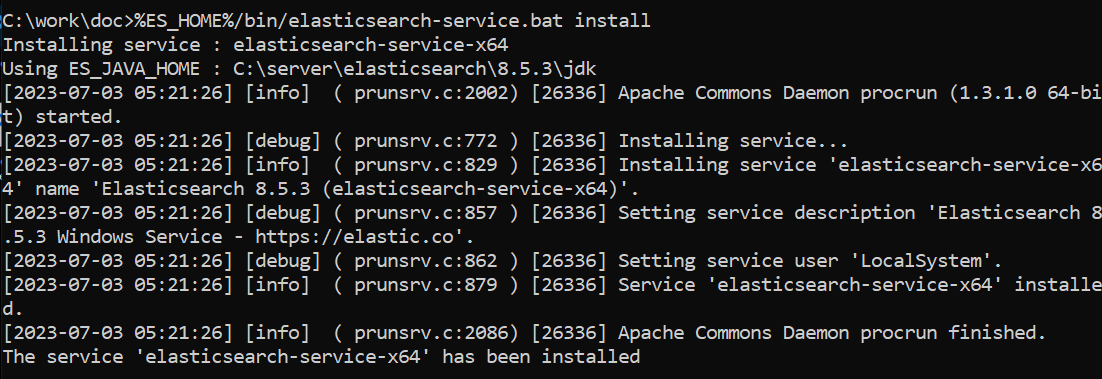
elastic.co/guide/en/elasticsearch/reference/8.5/zip-windows.html#windows-service
Step 11
Start the service.
Step 12
The Elasticsearch's web interface should be available here: http://localhost:9200