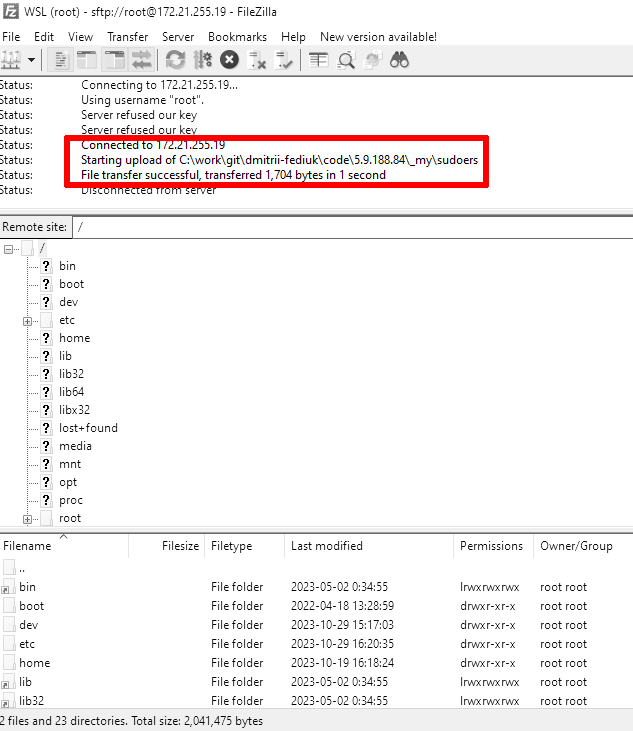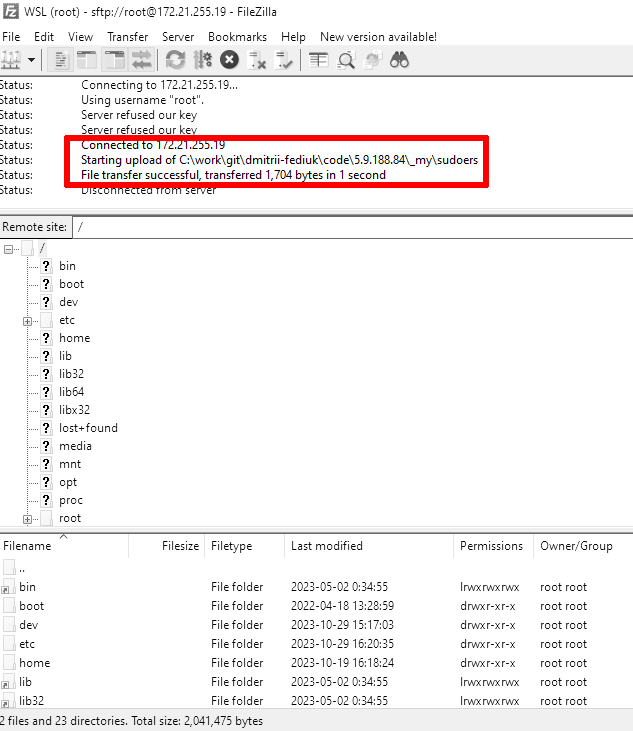Step 1
Set the root password for Ubuntu in WSL.
Step 2
sudo su
Step 3
apt install openssh-server
Step 4
cat << EOF | tee /etc/ssh/sshd_config.d/dfediuk.conf
PasswordAuthentication yes
PermitRootLogin yes
EOF
Step 5
service ssh restart
Step 6
apt install net-tools
Step 7
How do I find out the IP address of my Ubuntu in WSL?
Step 8
Now you can use an SFTP client like FileZilla.
How do I install FileZilla to Windows 10?