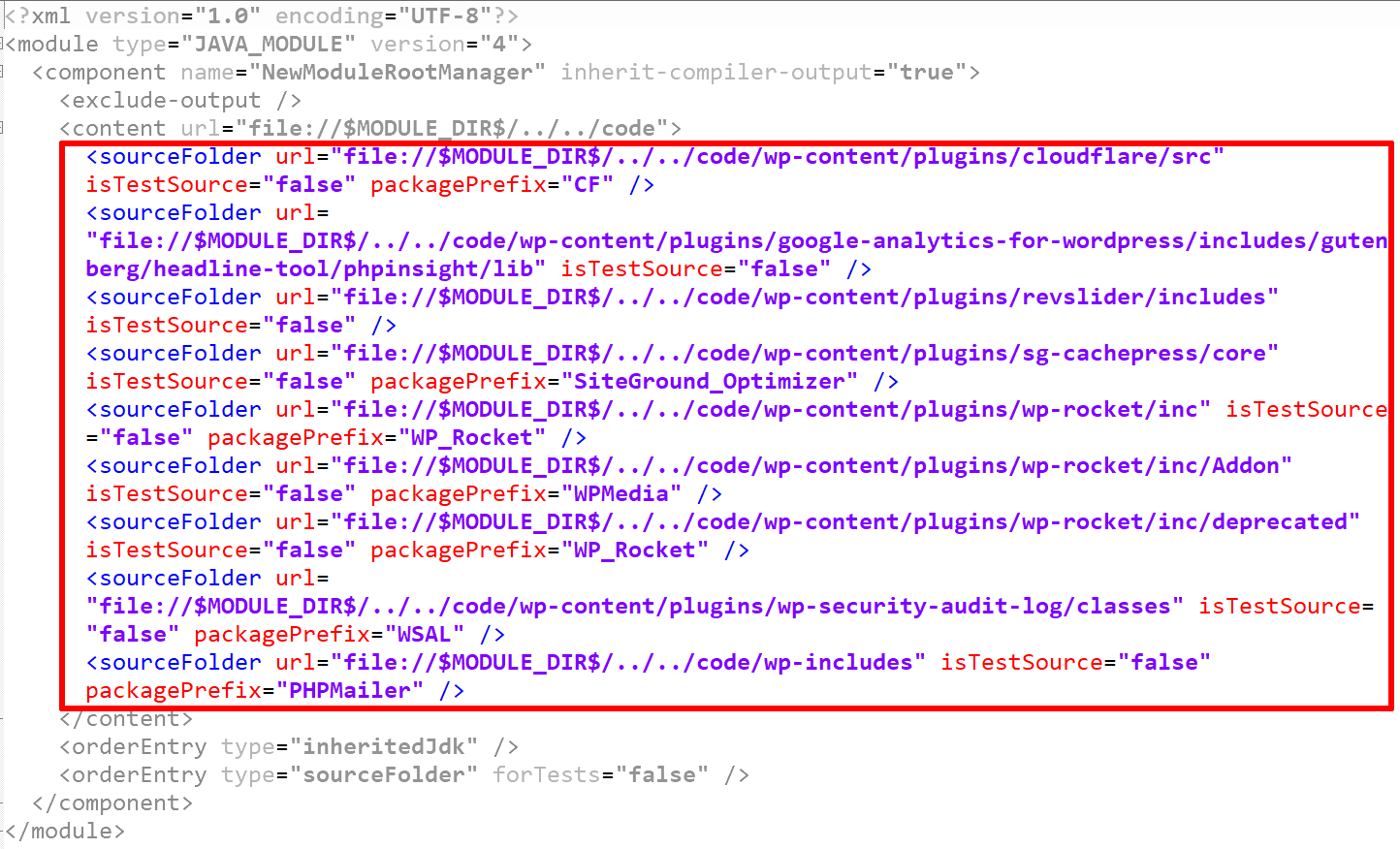Step 1
Close the project in IntelliJ IDEA.
Step 2
Open the project module file (*.iml).
Step 3
Delete all XML subtags inside the <content> tag:
Step 4
Re-open the project in IntelliJ IDEA.
Some IntelliJ / PHPStorm plugins are still keep re-marking some folders as «source roots».
In this case, unmark these folders using the UI.
The UI way is slower, but it prevents all plugins from re-marking folders as «source roots».
I do not know why is it happen because the UI way does not make any extra changes in the project files beyond the described in the Step 3 above.