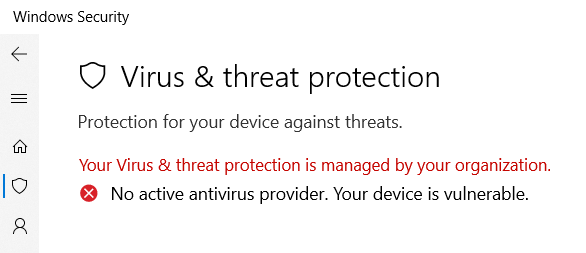
You see the message «Your virus & threat protection is managed by your organization» on your personal home computer because your system settings might have been configured to reflect that Windows Defender is managed by a group policy.
This can happen for several reasons:
-
Registry or Group Policy Changes: Your previous deactivation of Windows Defender may have been reversed due to system security policies or registry changes, possibly after updates.
-
Windows Updates: Updates may have reactivated certain components or restored default security settings, leading to this message.
-
Third-party Software: If you have installed security software or management tools, they might modify settings to reflect that Windows Defender is managed.
-
Incorrect Configuration: Sometimes, there can be misconfigurations that lead Windows to incorrectly state that the device is managed.
To resolve this, you may need to check your system settings, ensure no conflicting software is present, and verify that Windows Defender is configured correctly for personal use.