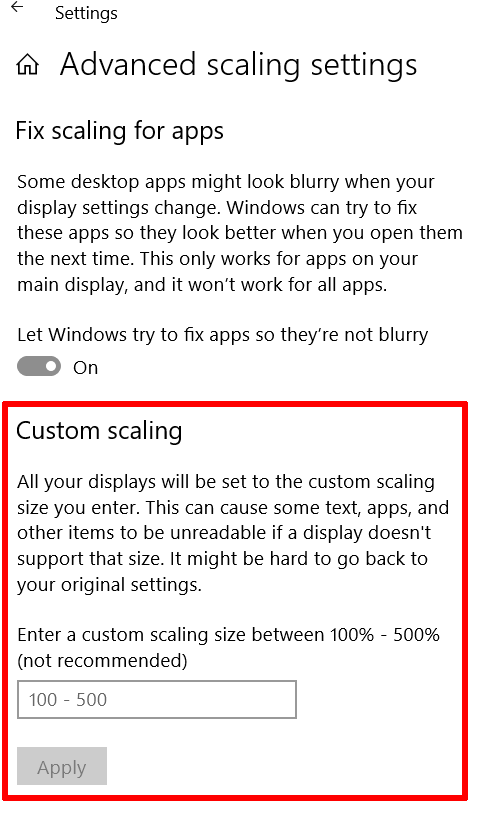
All your displays will be set to the custom scaling size you enter.
This can cause some text, apps, and other items to be unreadable if a display doesn't support that size.
It might be hard to go back to your original settings.
Enter a custom scaling size between 100% - 500% (not recommended)