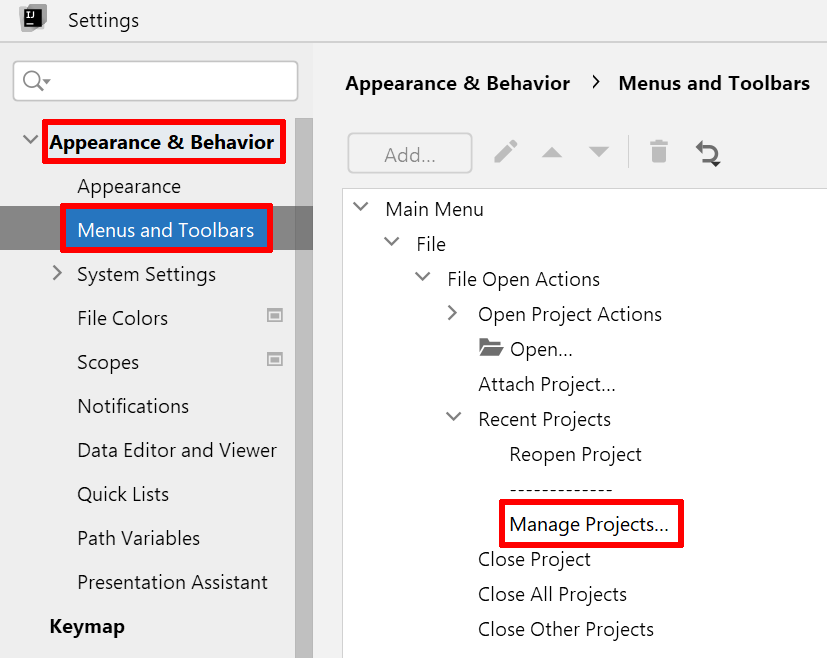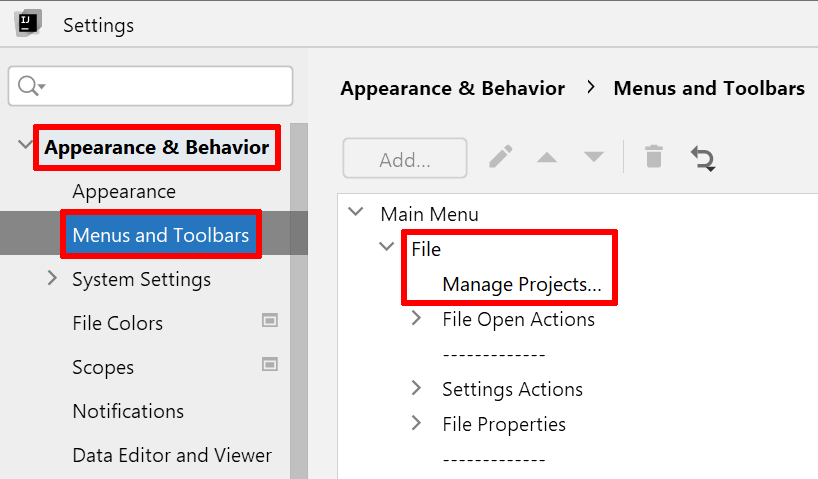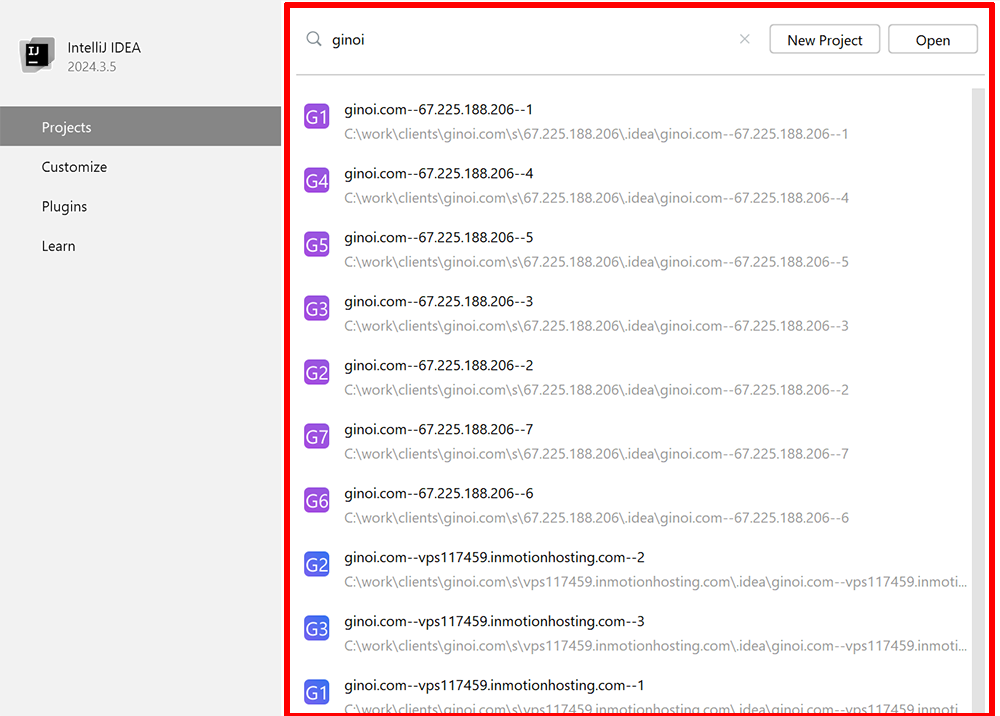
1.
There is a «Manage Projects…» custom action.
It opens a recent projects popup similar to the one on the Welcome Screen.
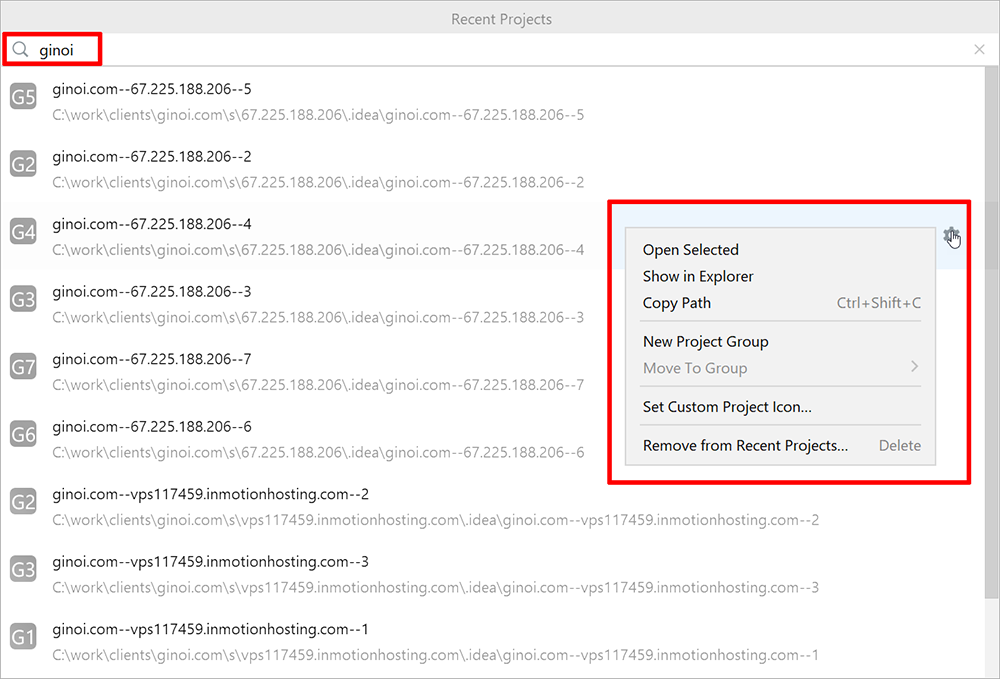
It is possible to search for the required project by name using the search field in this window.
Right-click on any project to open the context menu for additional actions (e.g., «Remove from Recent Projects…», «Open Selected» and others).
2.
- You can assign a keyboard shortcut to the «Manage Projects…» custom action.
- You can also place the «Manage Projects…» custom action to a custom position in the IntelliJ IDEA's main menu.
3. How to assign a keyboard shortcut to the «Manage Projects…» custom action?
-
Go to «Settings» → «Keymap».
-
Enter «Manage Projects» in the search field in the upper right corner.
-
In the branch «Main Menu» → «File» → «File Open Actions» → «Recent Projects», the item «Manage Projects…» will appear.
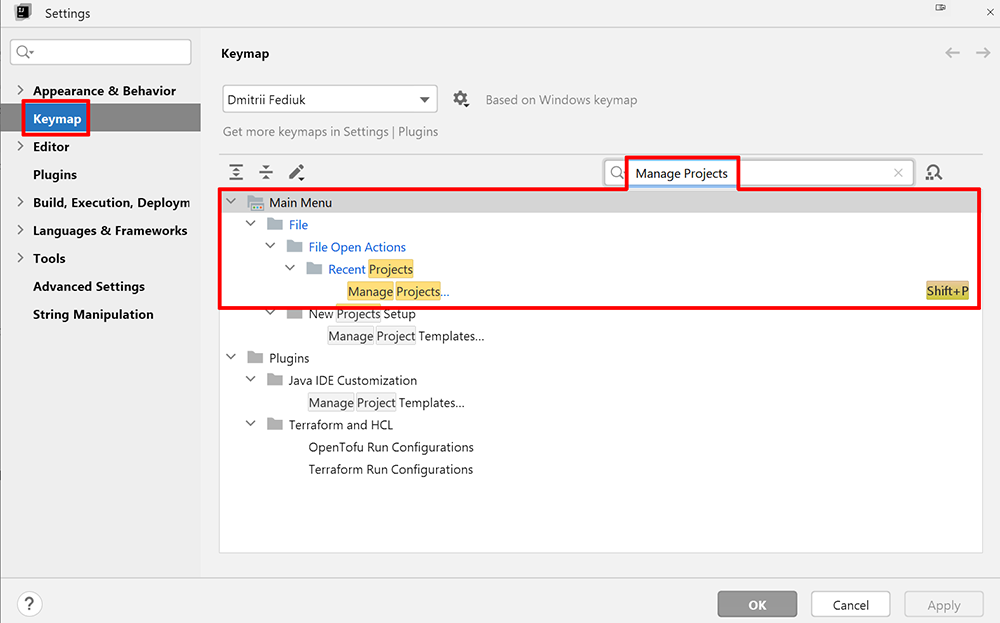
-
Set a keyboard shortcut (fe.g., «Shift+P») to run «Manage Projects…».
-
Click «Apply» and «OK» to save the settings.
4. How to place the «Manage Projects…» custom action to a custom position in the IntelliJ IDEA's main menu?