I do it via a Windows shortcut:
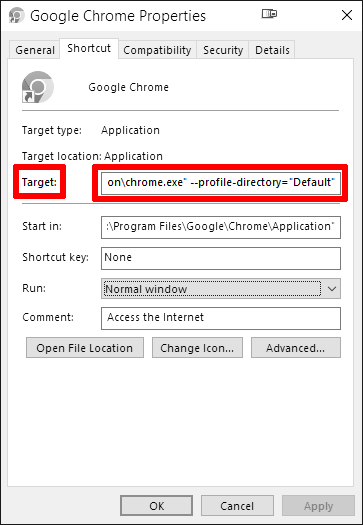
Step 1
Right-click on the shortcut and select «Properties».
Step 2
Go to the «Shortcut» tab.
Step 3
In the «Target» field, add your command-line flags to the existing path after chrome.exe.
An example:
"C:\Program Files\Google\Chrome\Application\chrome.exe" --disable-features=ExtensionManifestV2Unsupported,ExtensionManifestV2Disabled --force-device-scale-factor=1.25 --profile-directory="Default"
Step 4
Click «OK» to save the changes.
Result
The shortcut will now open Chrome with the selected command-line flags.