Step 1
Go to the Magento root folder and execute:
composer require phpseclib/mcrypt_compat
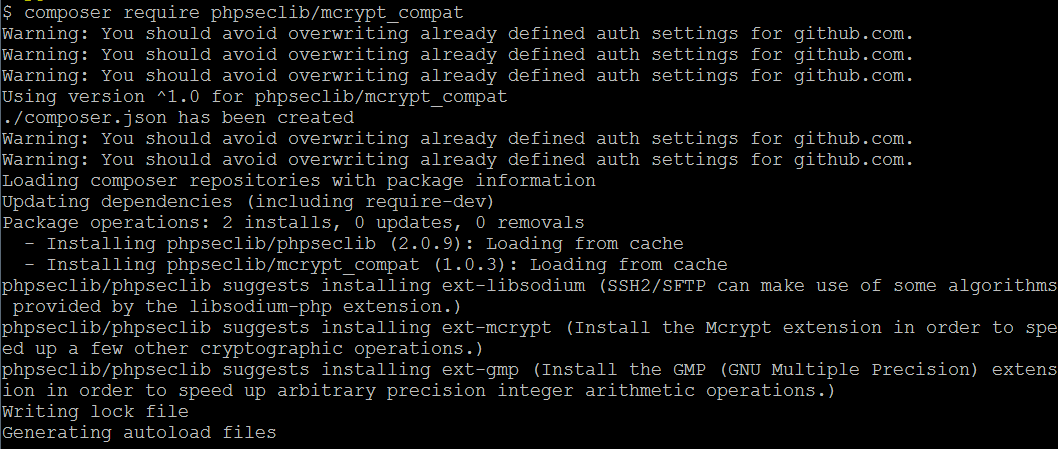
Step 2
Locate the line:
Add the following code below:
if (!extension_loaded('mcrypt')) {
require_once MAGENTO_ROOT . '/vendor/autoload.php';
}
Go to the Magento root folder and execute:
composer require phpseclib/mcrypt_compat
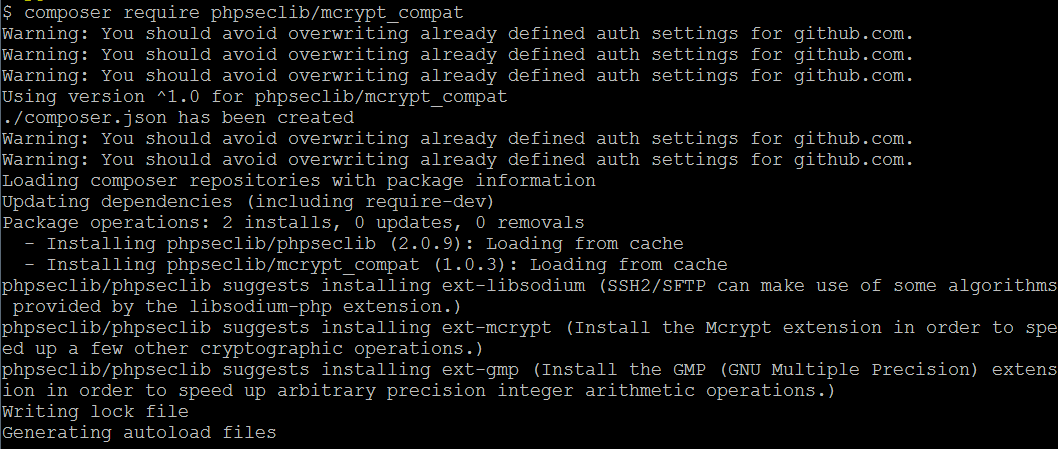
Locate the line:
Add the following code below:
if (!extension_loaded('mcrypt')) {
require_once MAGENTO_ROOT . '/vendor/autoload.php';
}
Also make sure to the the same lines to api.php directly below the other requires, like so. Otherwise calls to the magento api will throw a mcrypt error.
require $bootstrapFilename;
require $mageFilename;
if (!extension_loaded('mcrypt')) {
require_once $magentoRootDir . '/vendor/autoload.php';
}