Step 1
Open the Yandex Mail for Domain front page: domain.yandex.com
Click the «Login» button in the top-right corner:
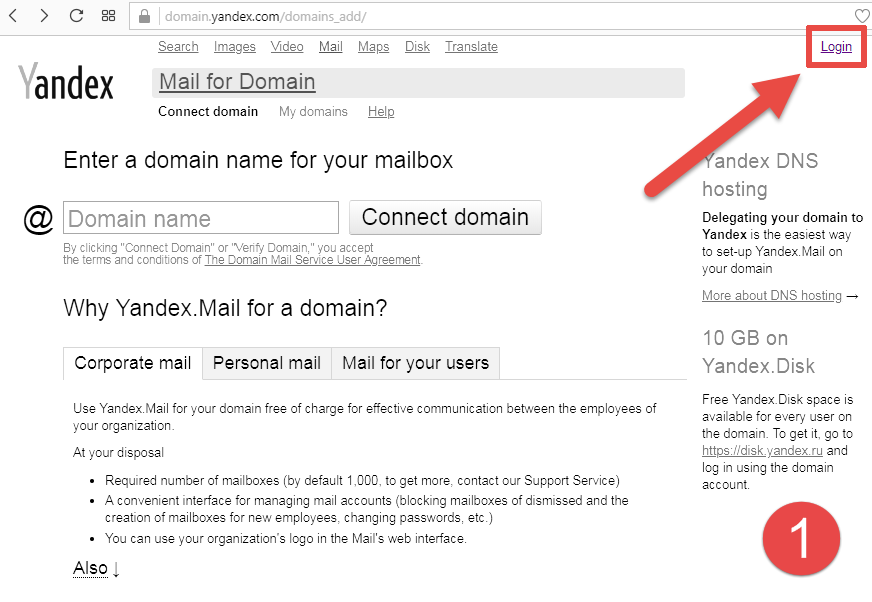
Step 2
Authenticate yourself with your Yandex credentials:
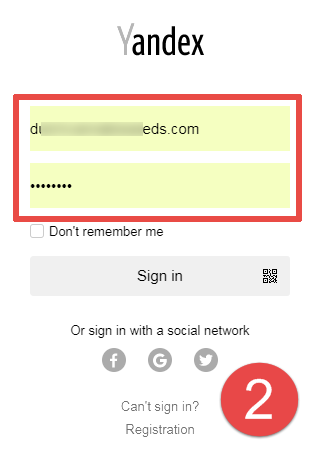
Step 3
Switch to the «My domains» tab at the top.
Then click the «Add mailbox» link.
The «New mailbox» dialog will be shown.
Just set your new mailbox name and password, and then press the «Add» button:
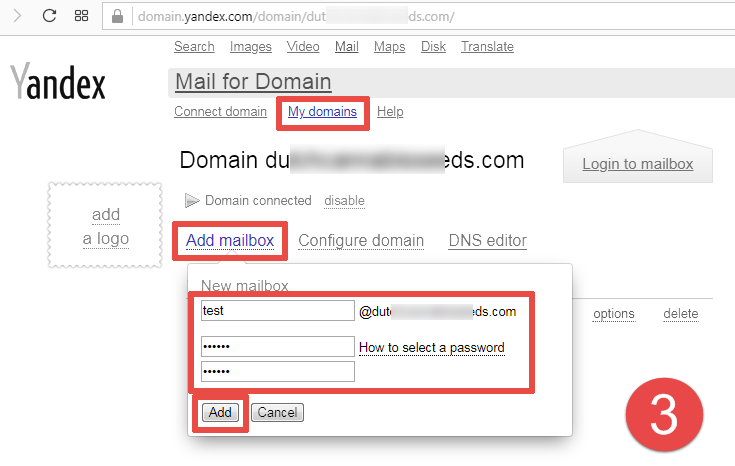
You can connect any external program to your new mailbox, just follow the instruction: yandex.com/support/mail/mail-clients.html