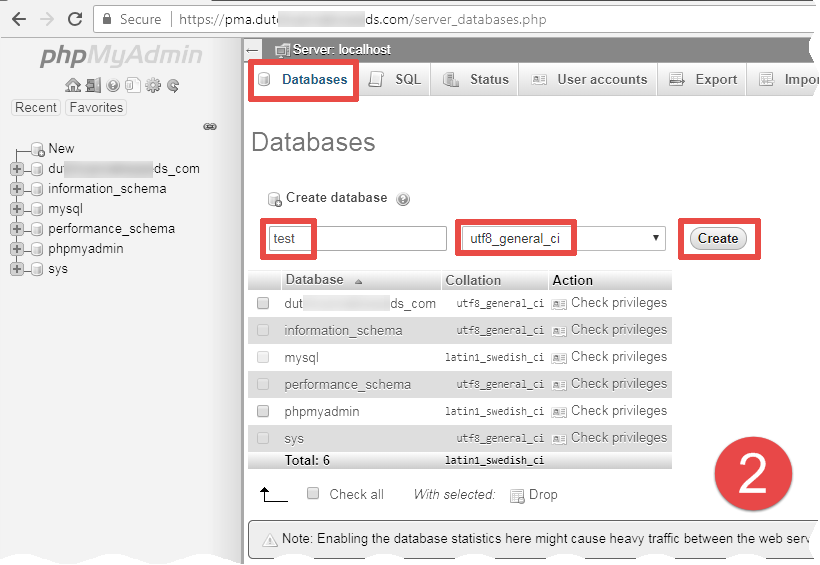Step 1
Open your main phpMyAdmin page.
If phpMyAdmin is installed by me, then it will be propably pma.<your domain> page.
Authenticate yourself with your MySQL root credentials.
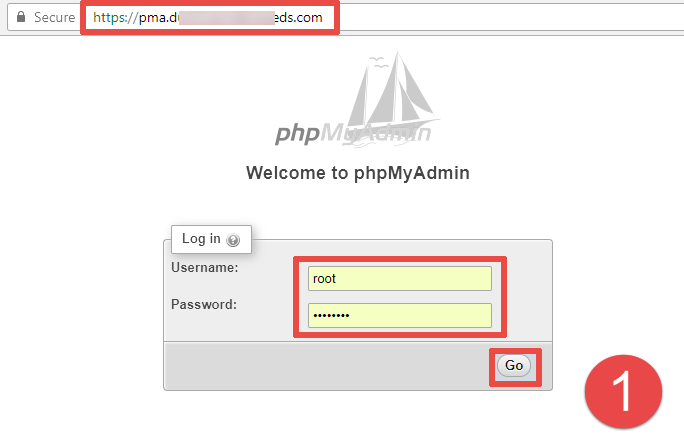
Step 2
Switch to the «Databases» tab using the top menu.
Then enter your new database name in the «Create database» central area’s block.
I recommend to set the «utf8_general_ci» encoding for databases.
Then press the «Create» button.