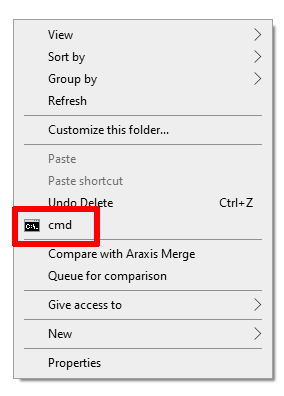Step 1
Take ownership on the KEY_CLASSES_ROOT\Directory\Background\shell\cmd branch of Windows Registry.
It is needed to be able to edit the registry entries mentioned below.
Step 2
Delete the «HideBasedOnVelocityId» key from the HKEY_CLASSES_ROOT\Directory\Background\shell\cmd branch of Windows Registry:
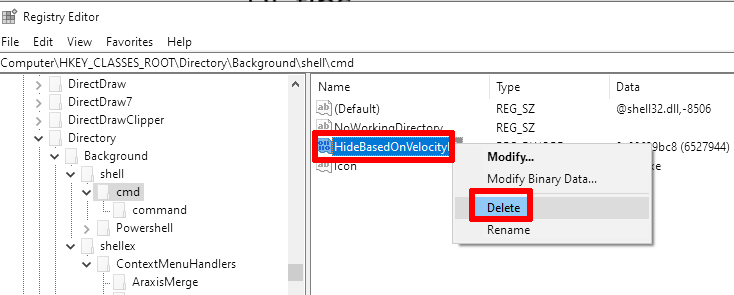
askvg.com/windows-10-tip-restore-open-command-window-here-option-in-shiftright-click-menu
Step 3
Now the «Open command window here» menu item already works:
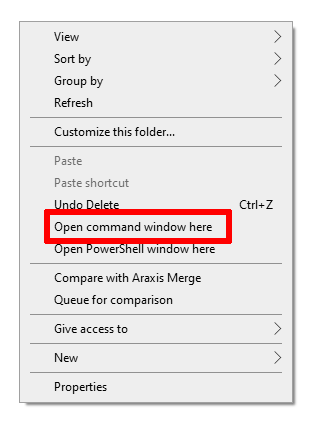
But it requires the Shift key pressed before clicking the right mouse button.
How to make the cmd context menu item in Windows Explorer shown without the Shift key pressed?
Step 4
How to add an icon to the cmd context menu item in Windows Explorer?
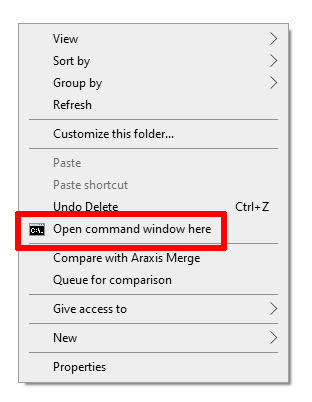
Step 5
Rename «Open command window here» to «cmd»: