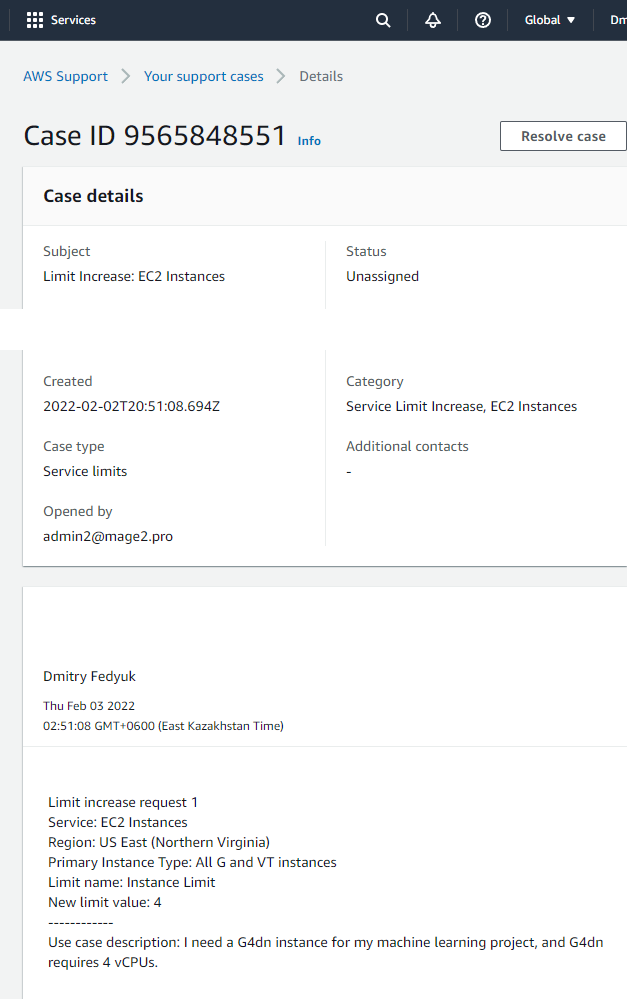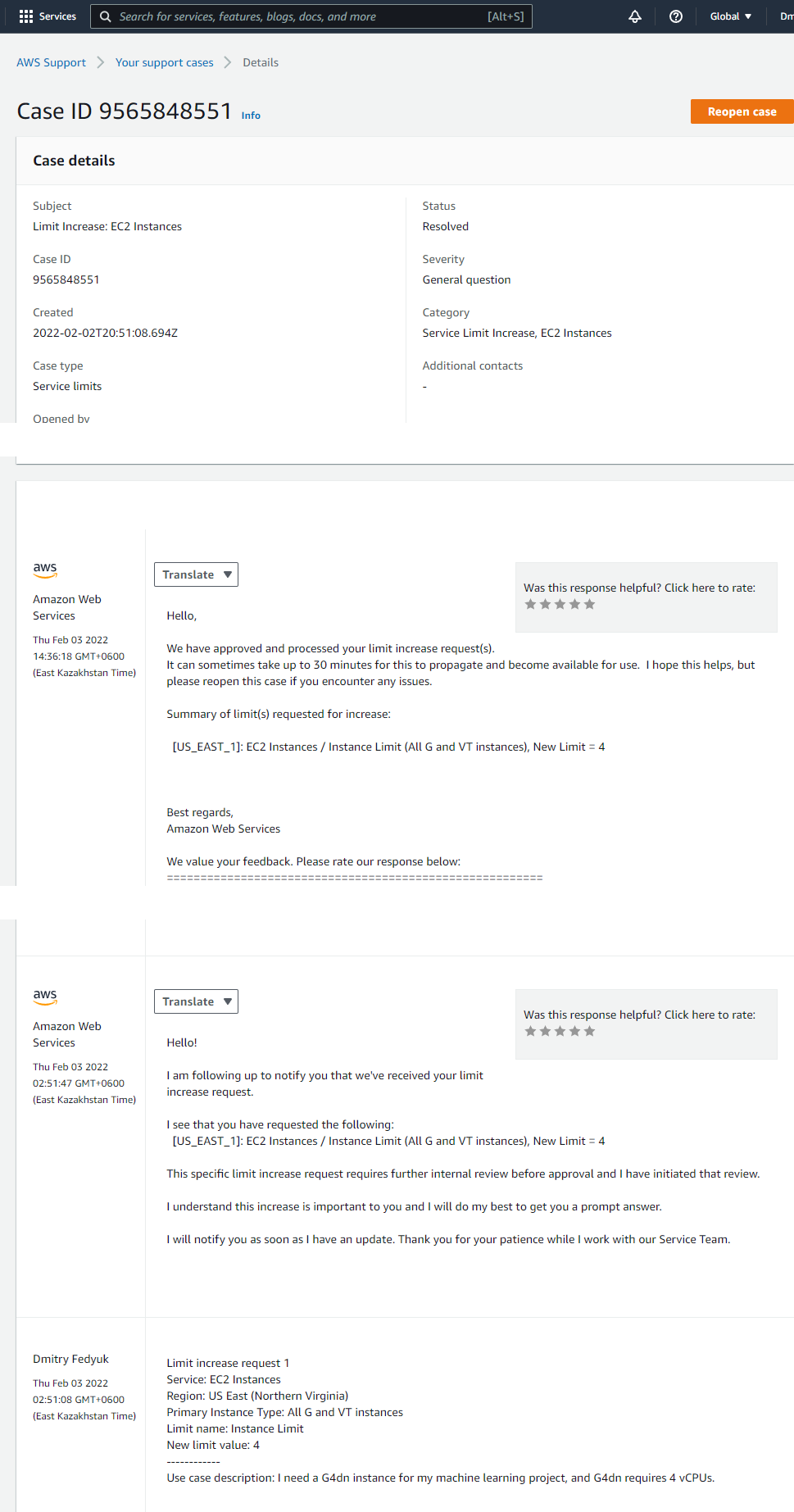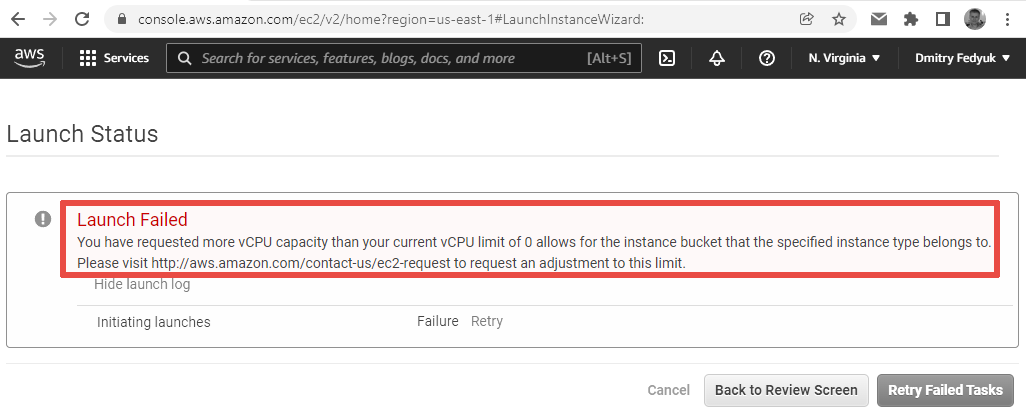
Step 1
Open the «Limits Calculator»
Step 2
Choose «Add instance type», choose the required instance type, and specify the required number of instances:
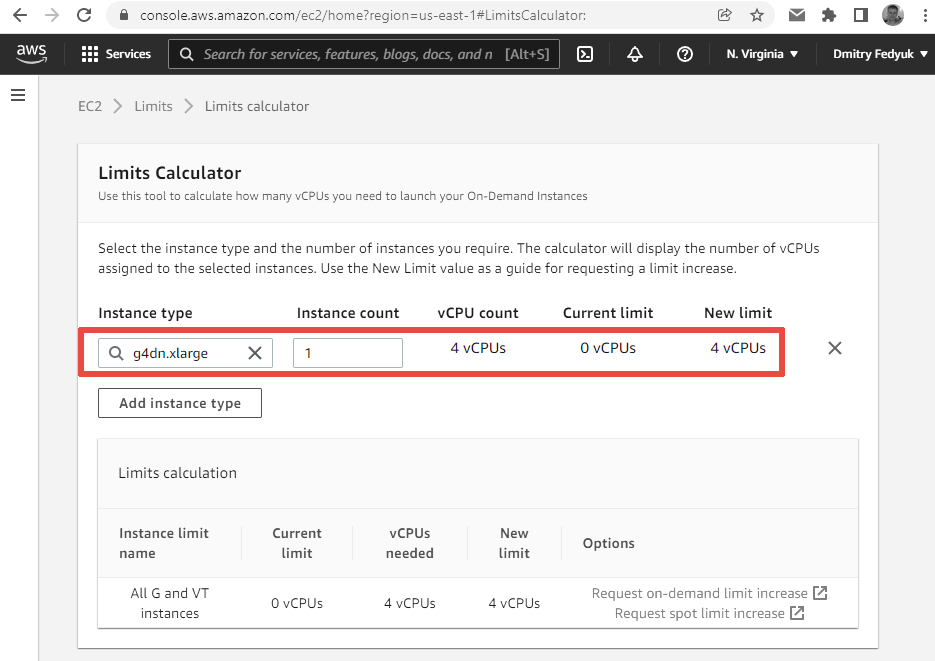
Step 3
Click «Request on-demand limit increase»:
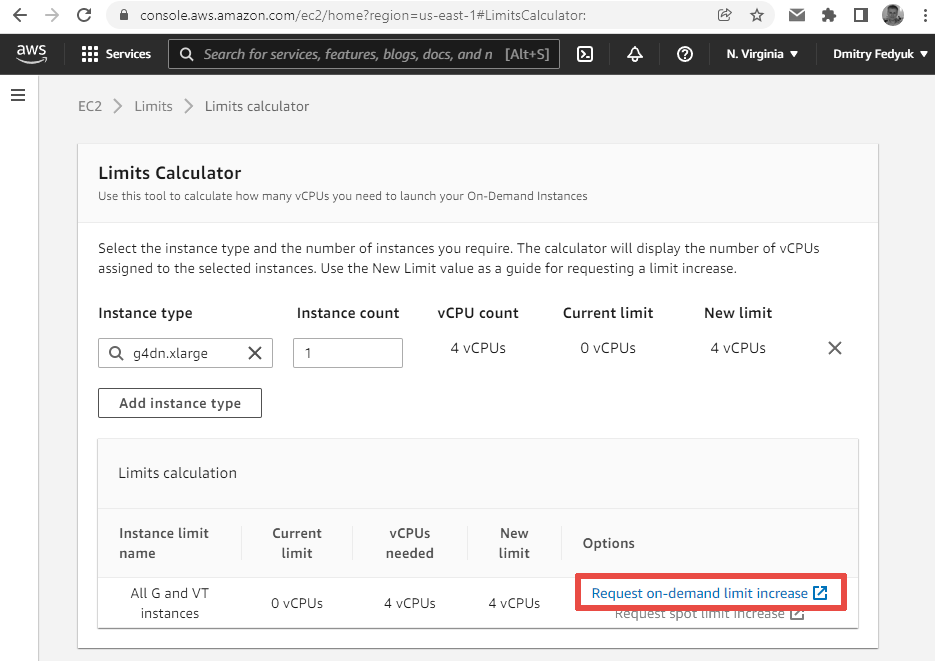
Step 4
The «AWS Support» → «Your support cases» → «Create case» screen will be opened.
Scroll it down to the «Requests» section:
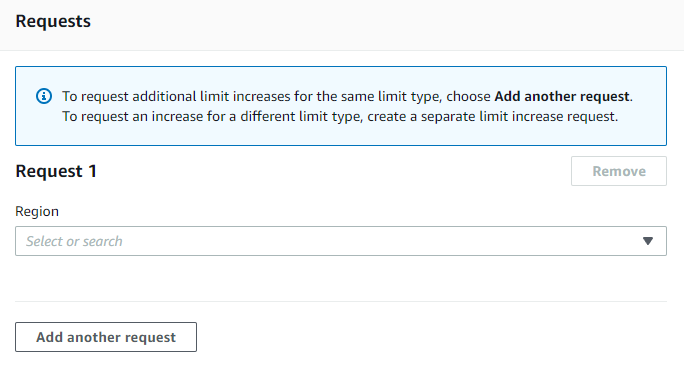
Step 5
Specify the region you need:
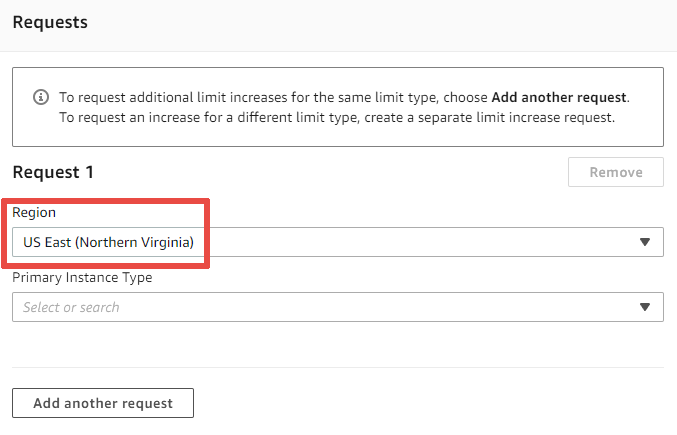
Step 6
Fill the «Primary Instance Type» input with the value shown in the «Limits Calculator» on the Step 2:
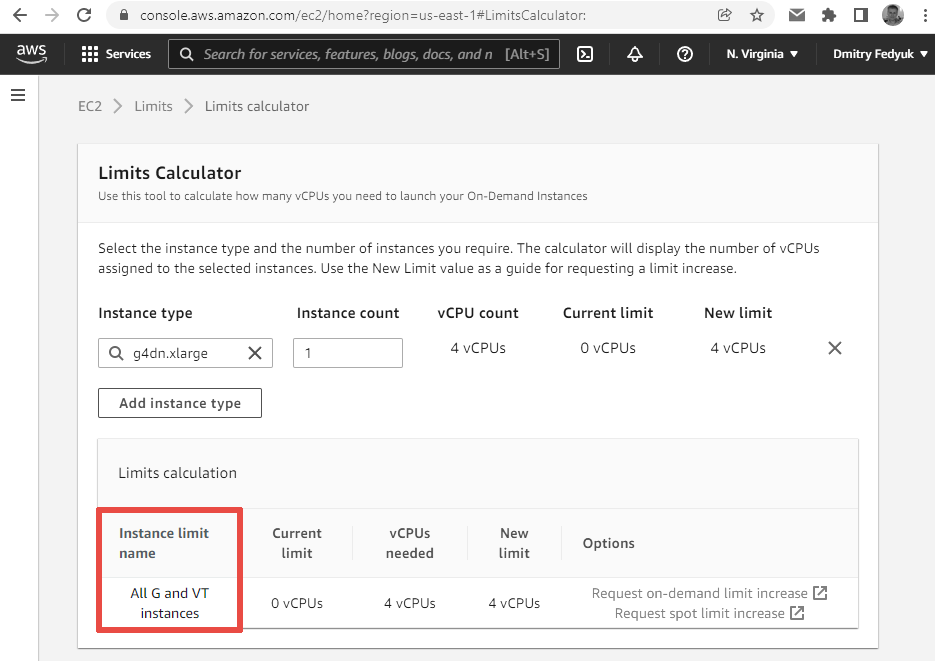
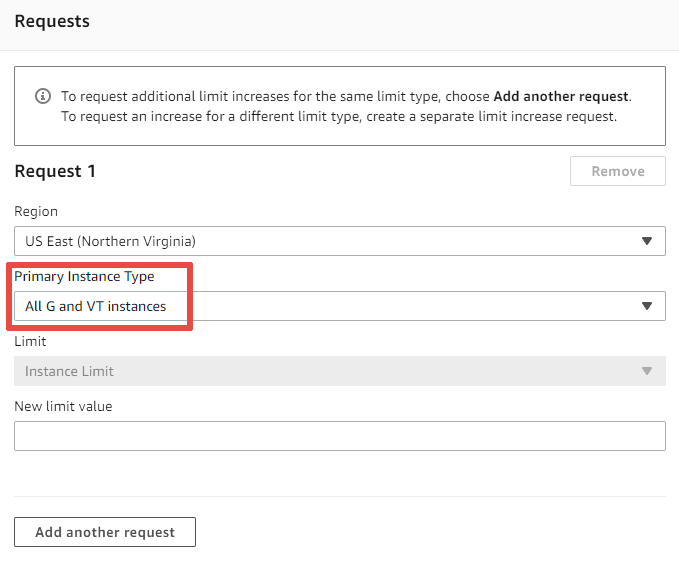
Step 7
Fill the «New limit value» input with the value shown in the «Limits Calculator» on the Step 2:
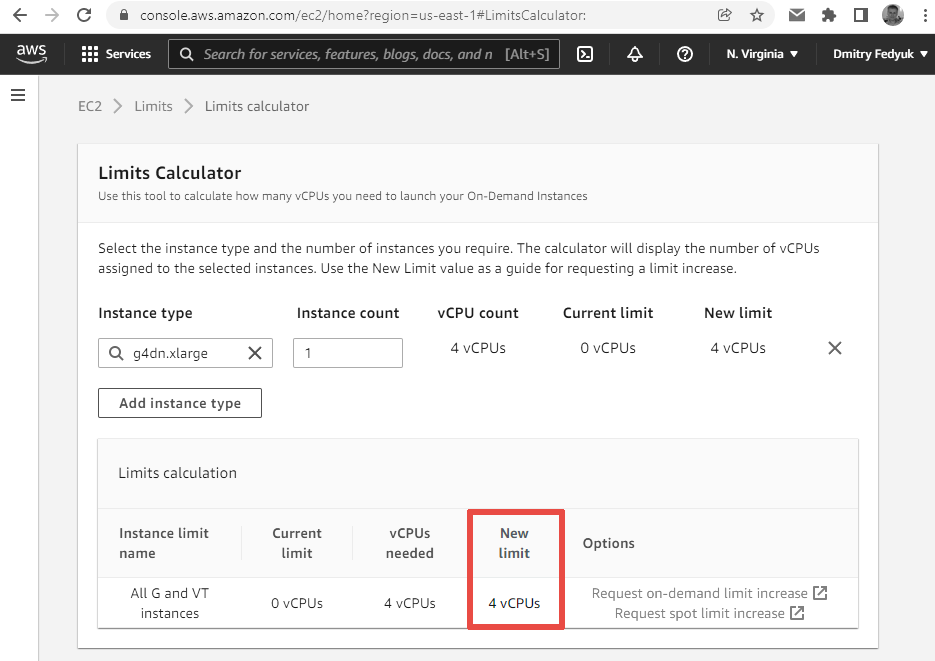
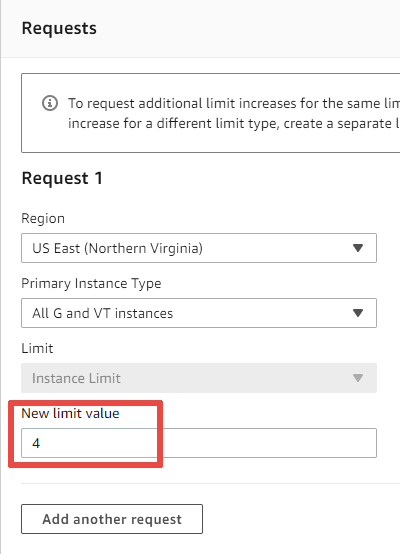
Step 8
Scroll the page down to the «Case description » section and fill the «Use case description »: field:
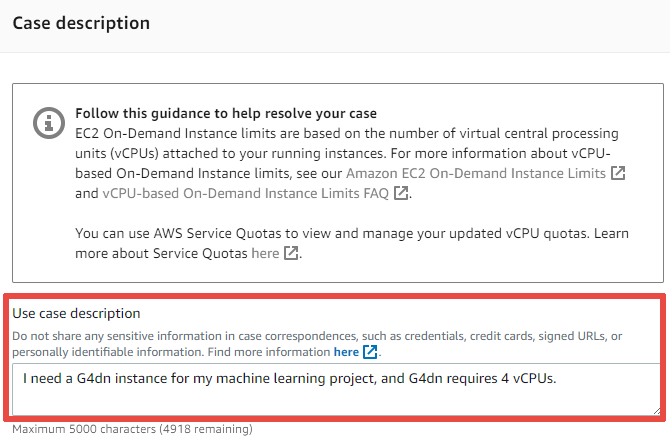
The result
A case will be created: