Step 1
Step 2
Step 3
From the left navigator, choose «Limits»:
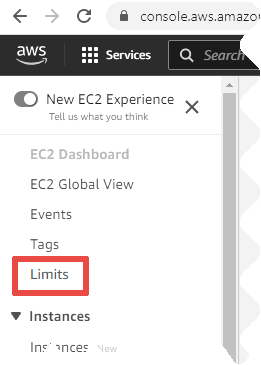
Step 4
Choose «Calculate vCPU limit»:
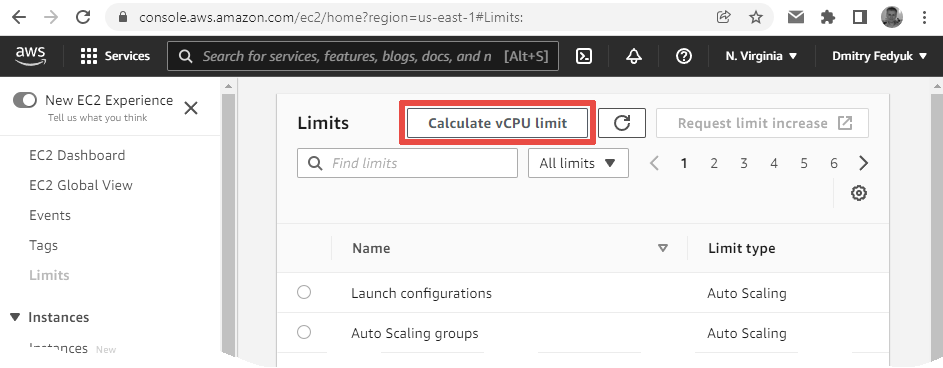
The Limits Calculator
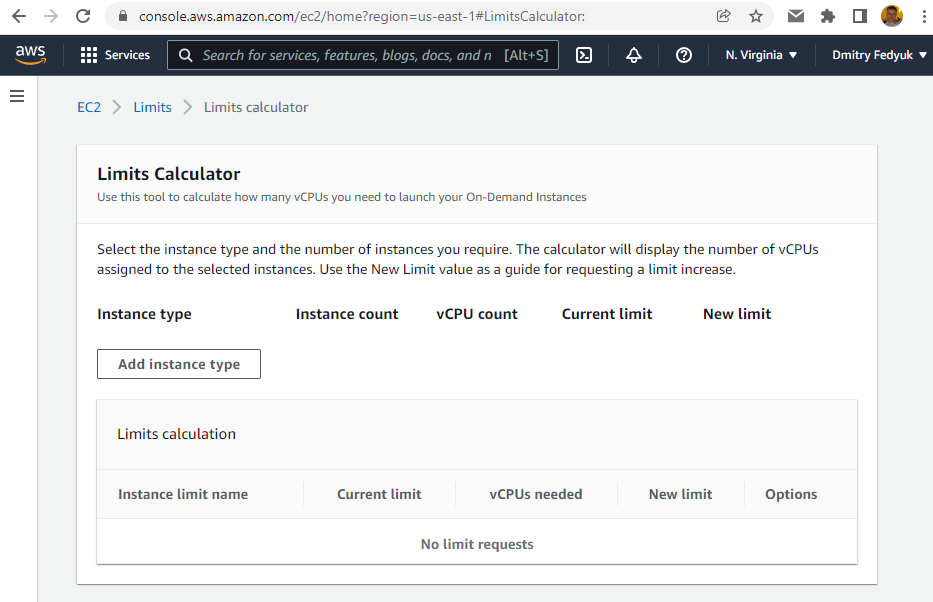
docs.aws.amazon.com/AWSEC2/latest/WindowsGuide/ec2-on-demand-instances.html#vcpu-limits-calculator
From the left navigator, choose «Limits»:
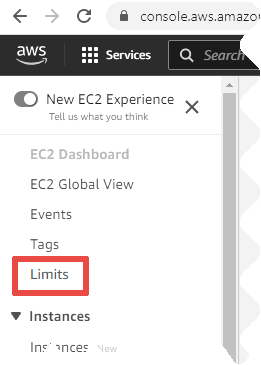
Choose «Calculate vCPU limit»:
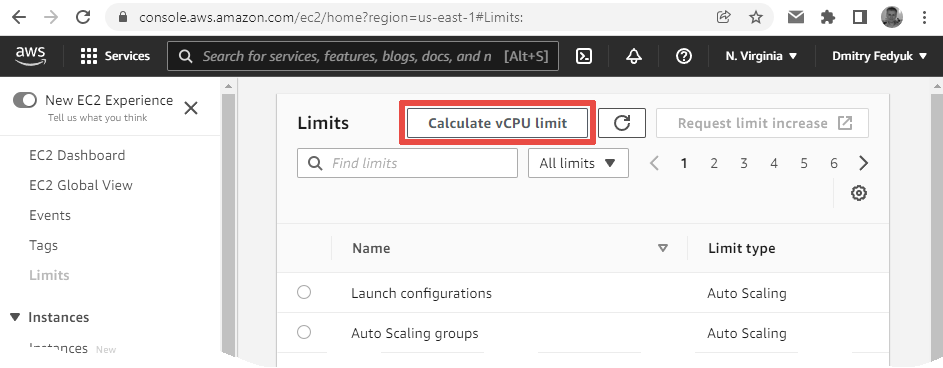
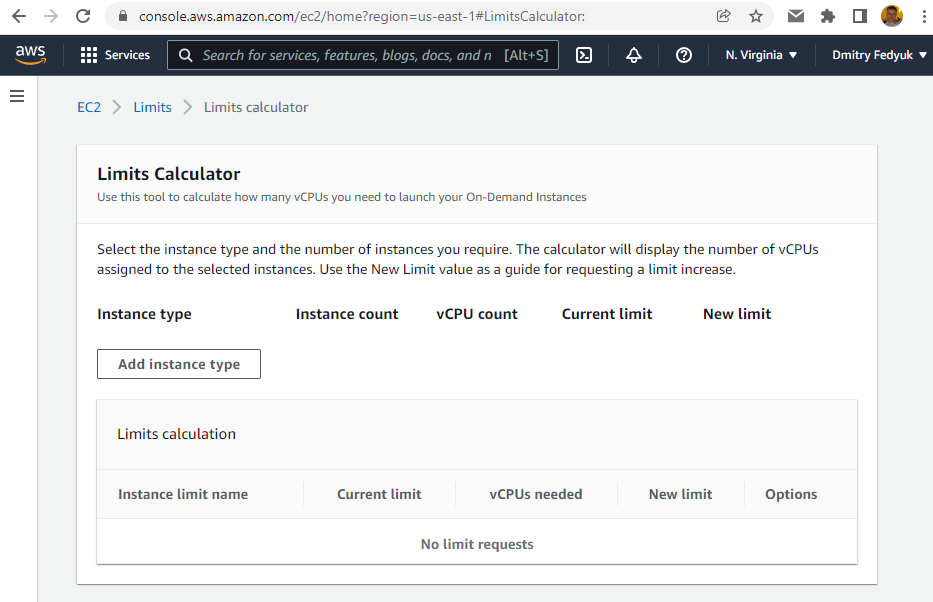
docs.aws.amazon.com/AWSEC2/latest/WindowsGuide/ec2-on-demand-instances.html#vcpu-limits-calculator