Step 1
I have downloaded the git-filter-repo script (it is a single file):
raw.githubusercontent.com/newren/git-filter-repo/v2.38.0/git-filter-repo
Step 2
I have places the git-filter-repo script to my PATH:
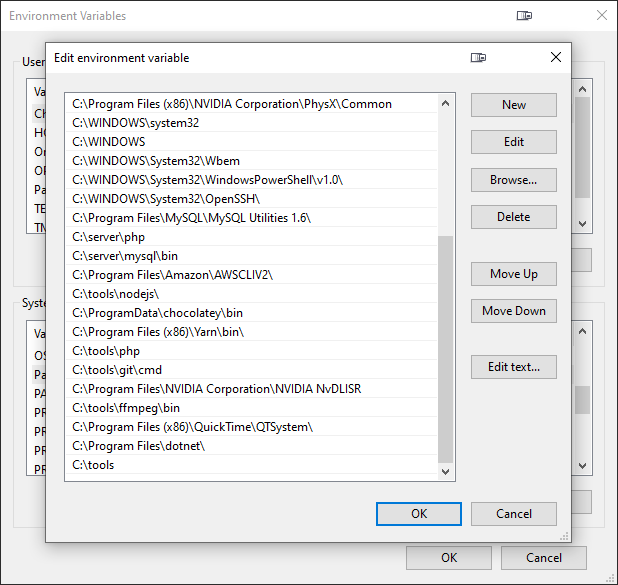
Step 3
I have copied python.exe to python3.exe (a dirty way, it would better to setup a *.bat):
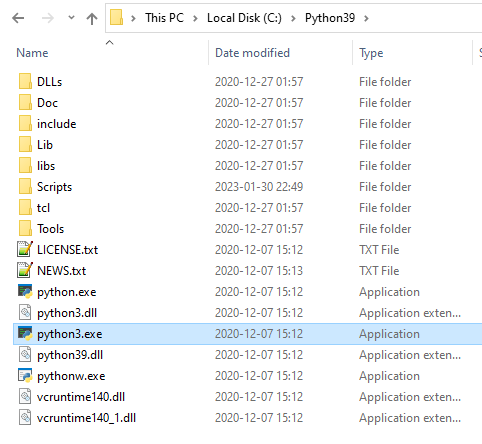
Step 4
I have ensured that everyrhing is working by running the git filter-repo --analyze command in a Git repository:
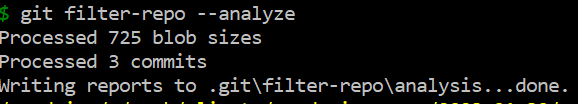
github.com/newren/git-filter-repo/blob/e7e245242/INSTALL.md#simple-installation