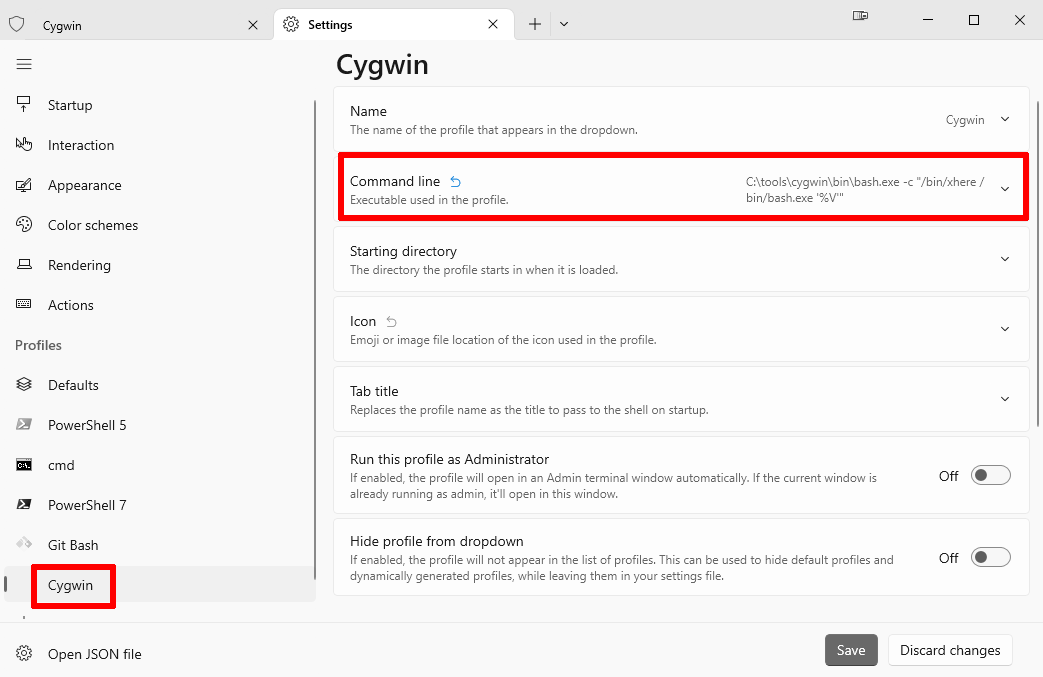Step 1
Download and run cygwin.com/setup-x86_64.exe
cygwin.com/install.html
Step 2
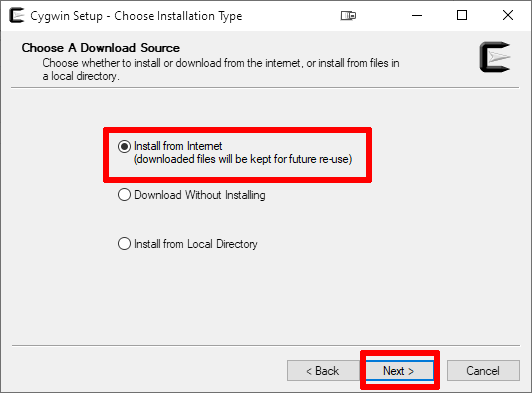
cygwin.com/cygwin-ug-net/setup-net.html#setup-download
Step 3
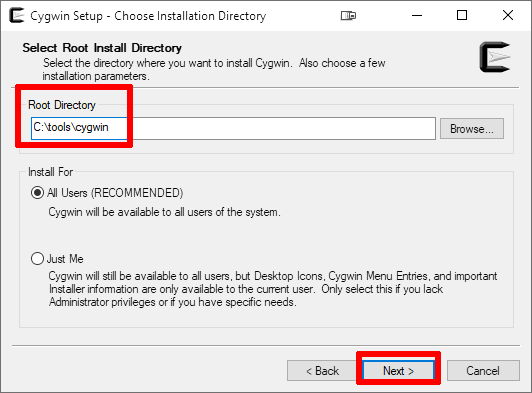
I specified the directory with Cygwin files from my other workstation, so I do not need to remember which packages to install to reproduce my working environment.
cygwin.com/cygwin-ug-net/setup-net.html#setup-dir
Step 4
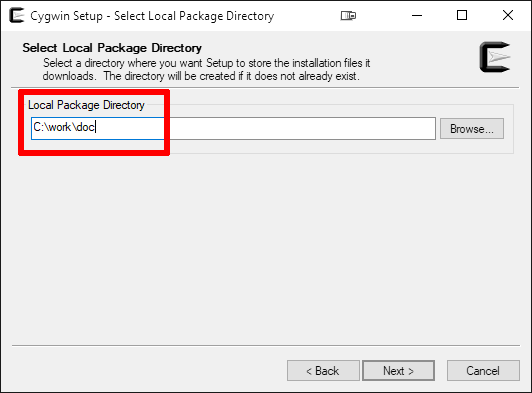
What does mean «Local Package Directory» for a Cygwin installation?
Step 5
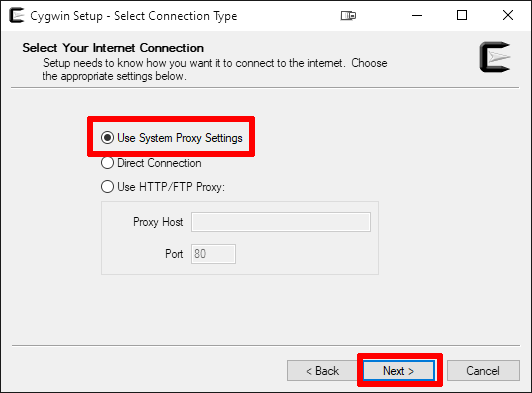
Step 6
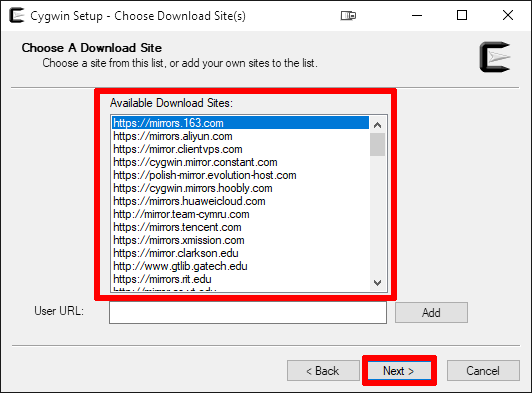
Step 7
As I have copied the Cygwin installation from another workstation (see Step 3), I do not change any packages here:
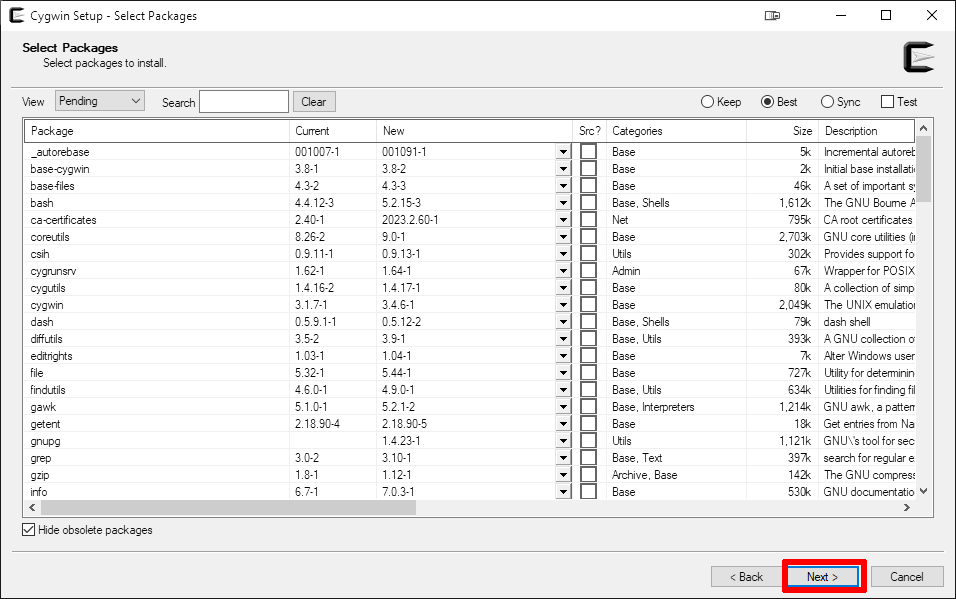
Step 8
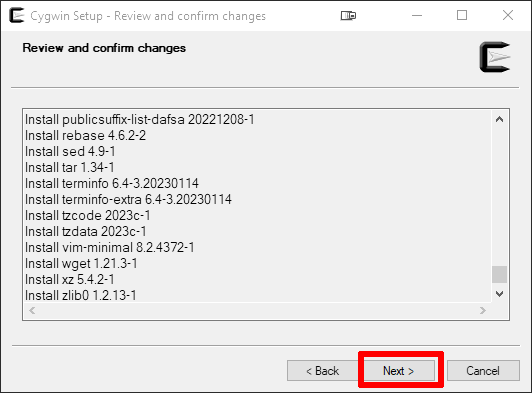
Step 9
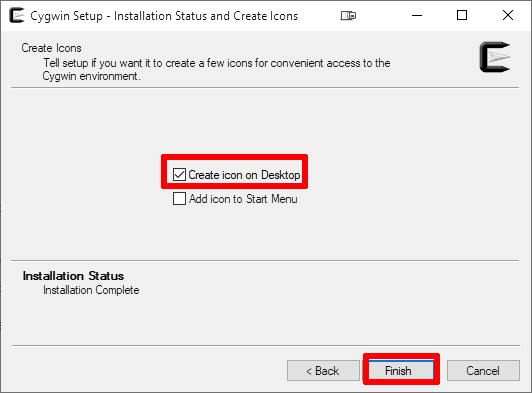
Step 10
Setup a shortcut for bash.exe on the Desktop.
Step 11
Add Cygwin to the File Explorer's context menu.
Step 12
takeown /f "C:\tools\cygwin" /r /d y
icacls "C:\tools\cygwin" /grant:r dmitrii:F /t
Step 13
Step 14
Add Cygwin to Windows Terminal.
Set «Command line» to:
C:\tools\cygwin\bin\bash.exe -c "/bin/xhere /bin/bash.exe '%V'"