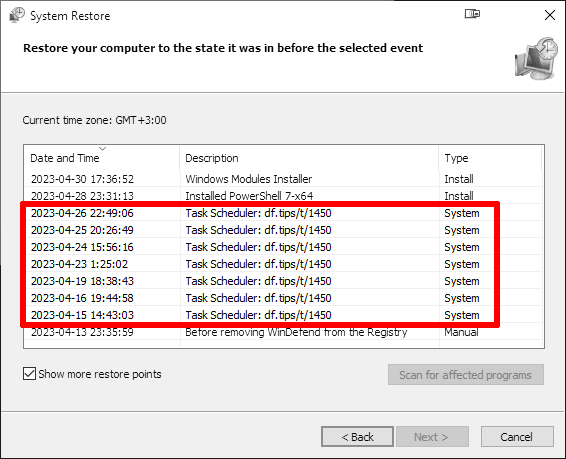Step 1
Step 2
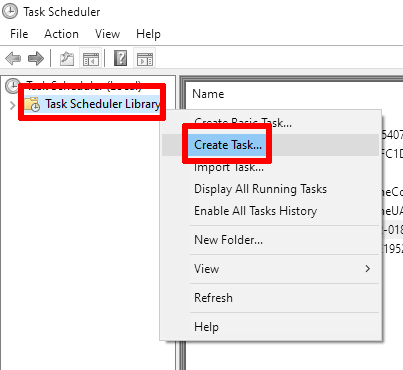
Step 3
Set the name: «Create a system restore point».
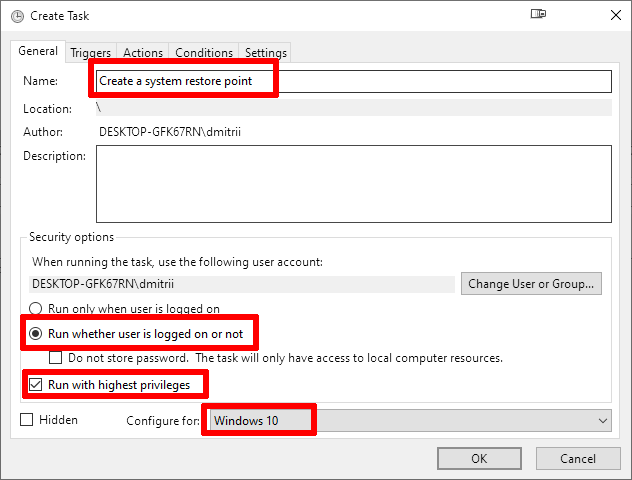
Step 4
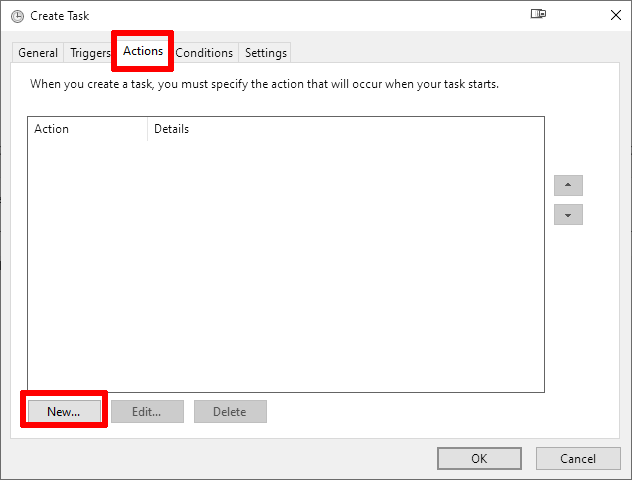
Step 5
5.1. Program/script:
powershell
5.2. Arguments
-ExecutionPolicy Bypass -Command "Checkpoint-Computer -Description \"Task Scheduler: df.tips/t/1450\" -RestorePointType \"MODIFY_SETTINGS\""
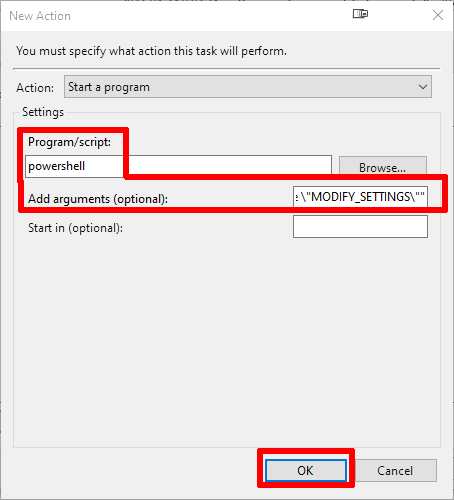
Step 6
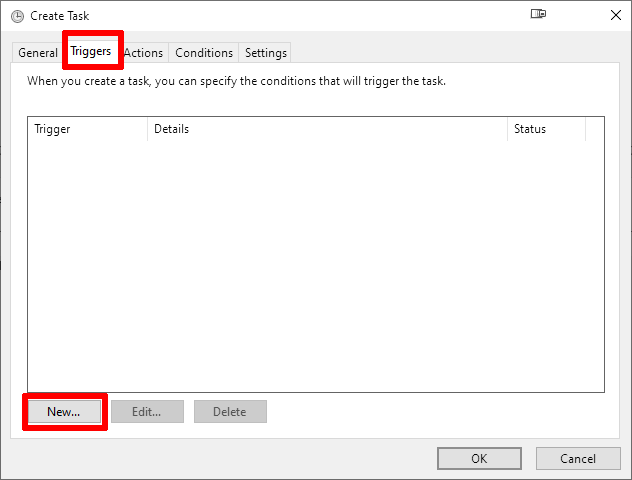
Step 7
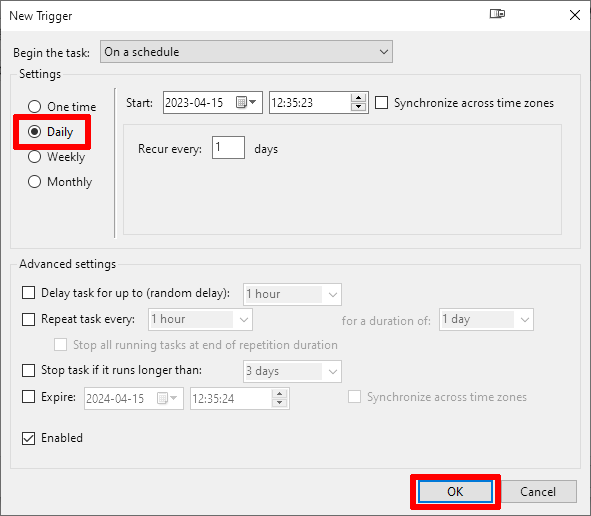
Step 8
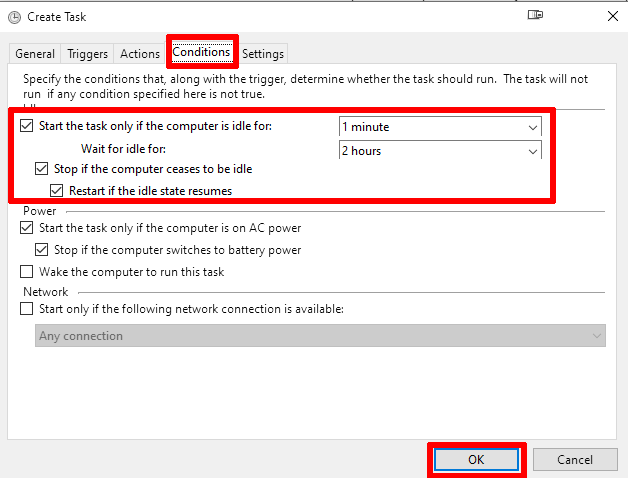
What does mean «Wait for idle for» in Tash Scheduler in Windows?
Step 9
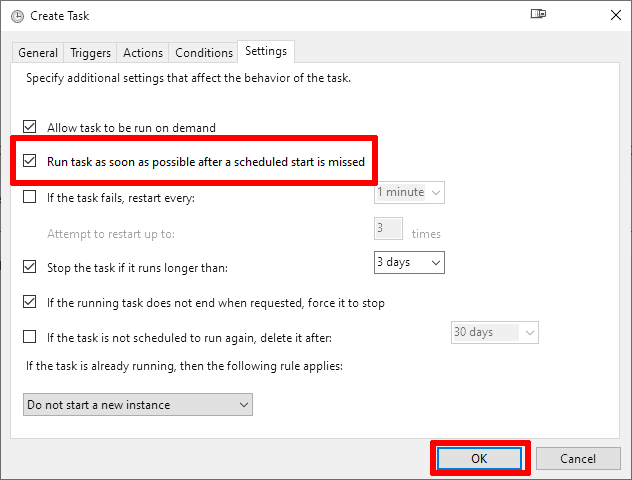
Step 10
- How to fix «The specified account name is not valid»
- How to fix «The specified account is unknown, the password is incorrect, or the user account does not have permissions to create this task»
Result