Way 1
Windows logo key + Shift + S
Way 2
Type «Snip & Sketch» in Windows Search:
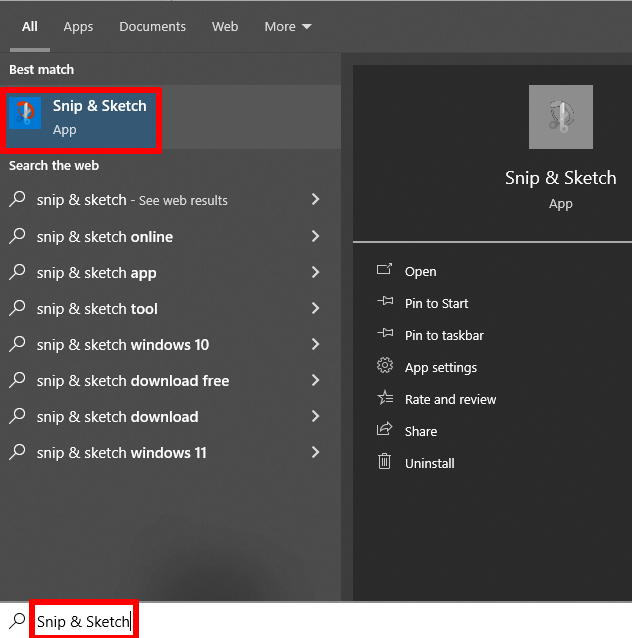
Way 3
How to make a shortcut for a Microsoft Store app on the Desktop?
Windows logo key + Shift + S
Type «Snip & Sketch» in Windows Search:
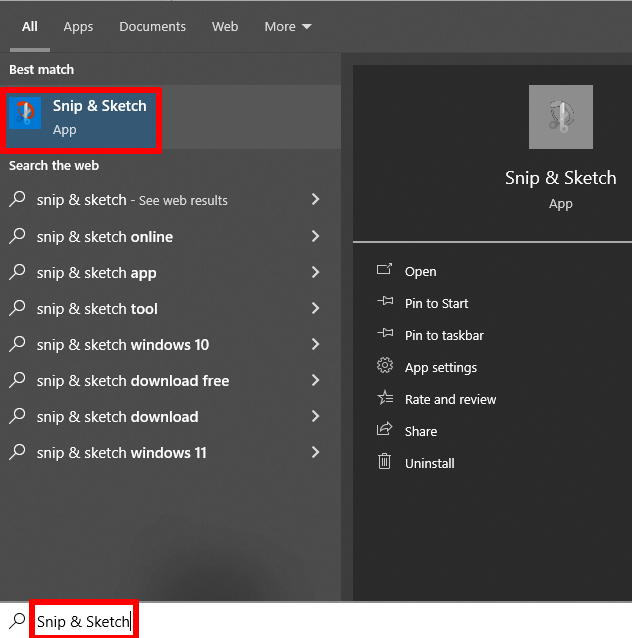
How to make a shortcut for a Microsoft Store app on the Desktop?