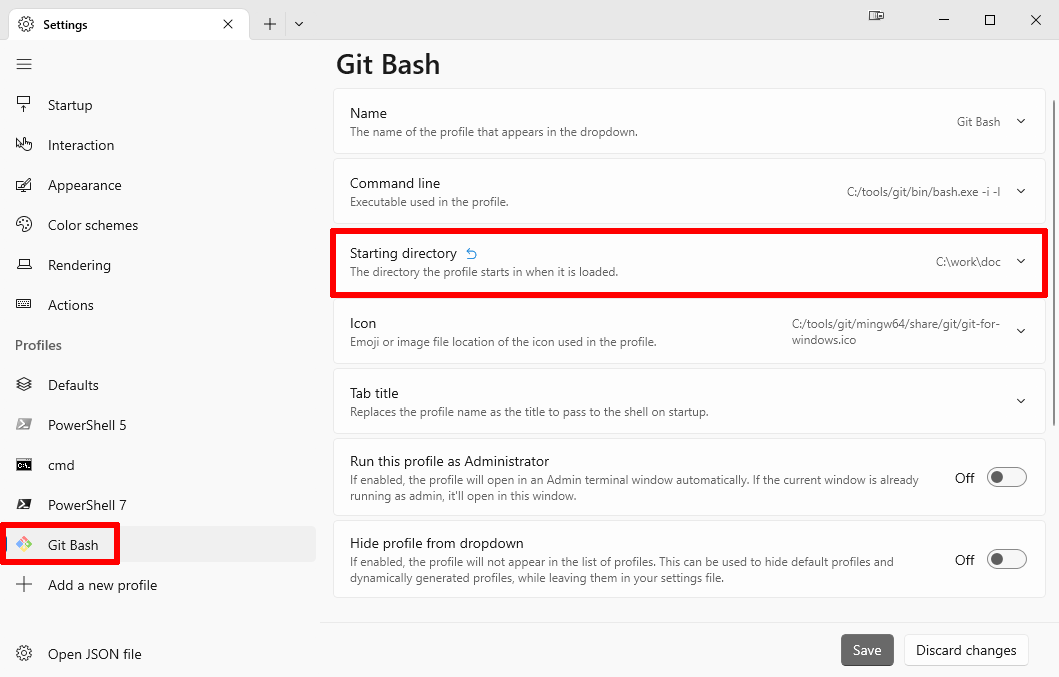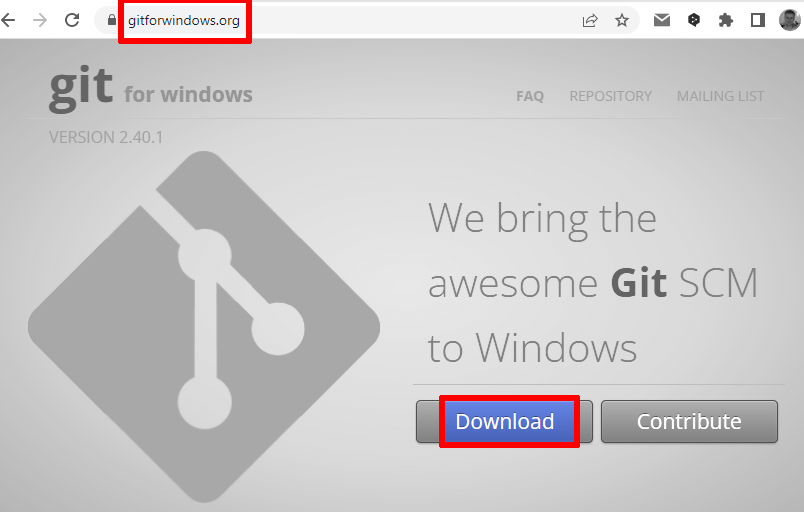Step 1
Step 2
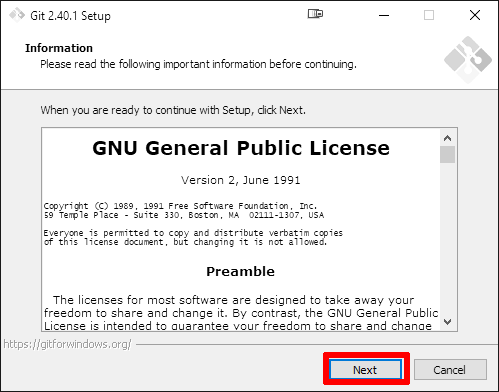
Step 3
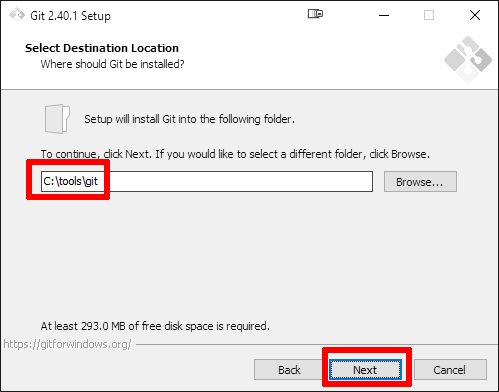
Step 4
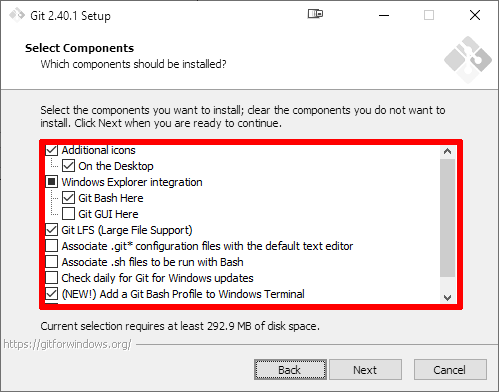
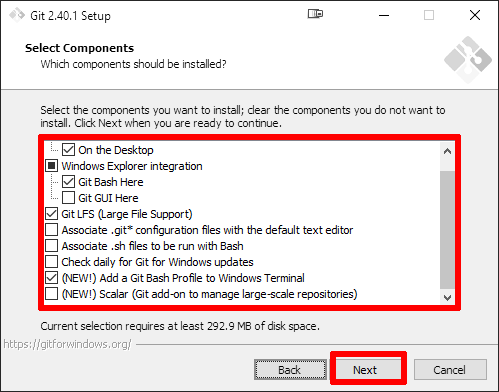
Step 5
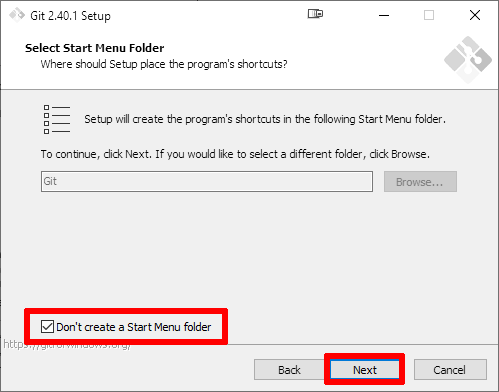
Step 6
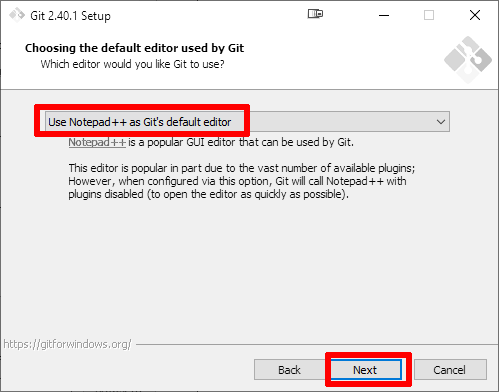
Step 7
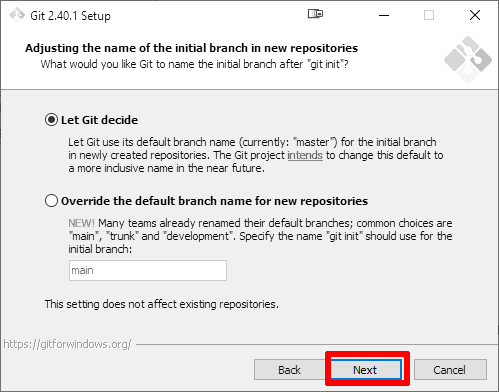
Step 8
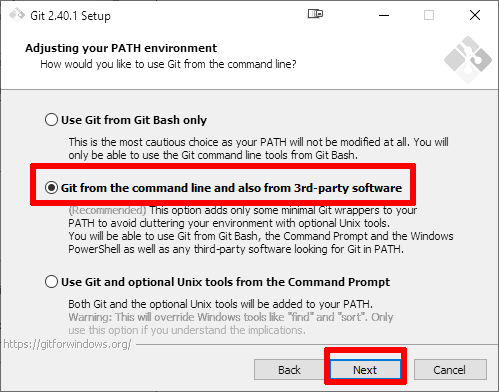
Step 9
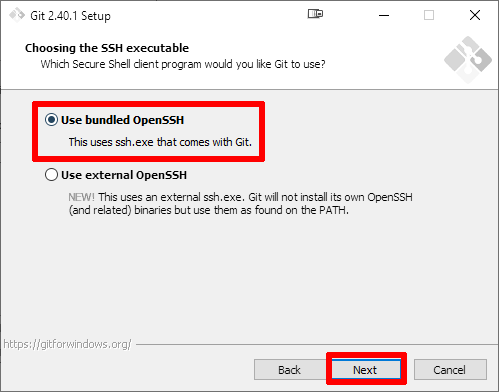
Step 10
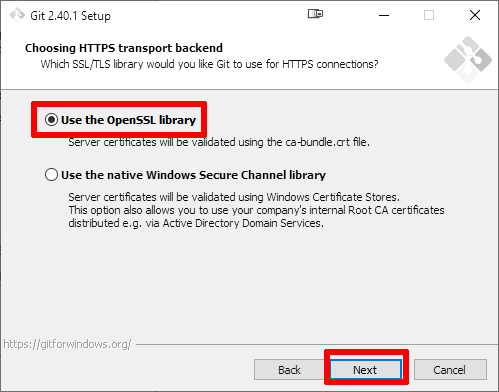
Step 11
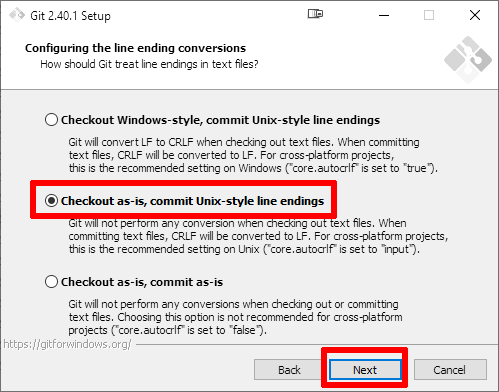
Step 12
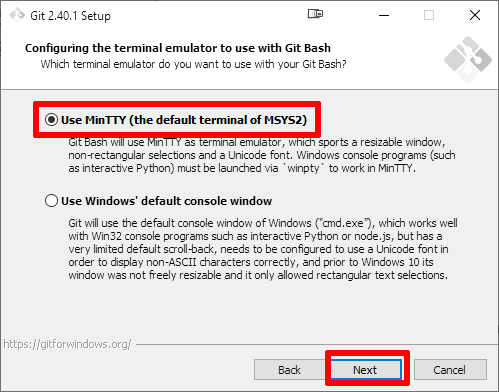
Step 13
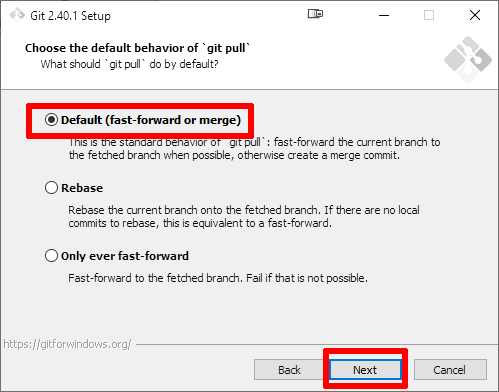
Step 14
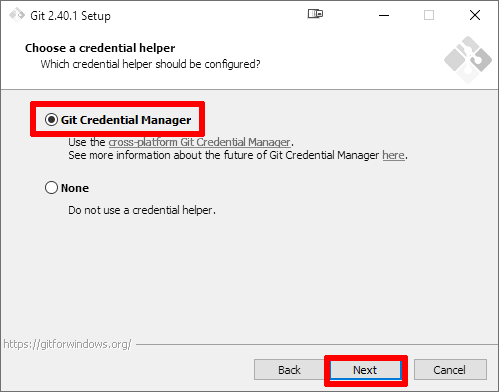
Step 15
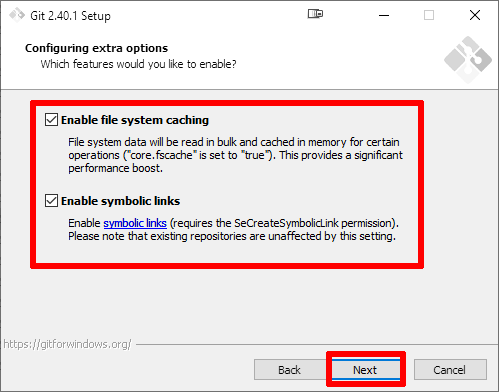
Step 16
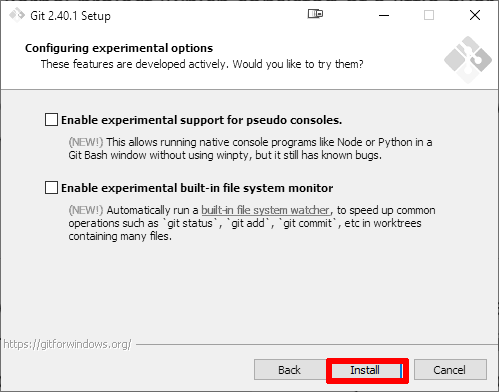
Step 17
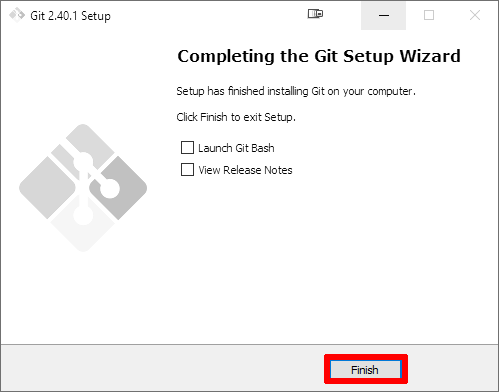
Step 18
Setup a shortcut for «Git for Windows» bash.exe on the Desktop.
Step 19
Step 20
Setup the File Explorer's context menu for «Git for Windows».
Step 21
Setup Windows Terminal for «Git for Windows»: